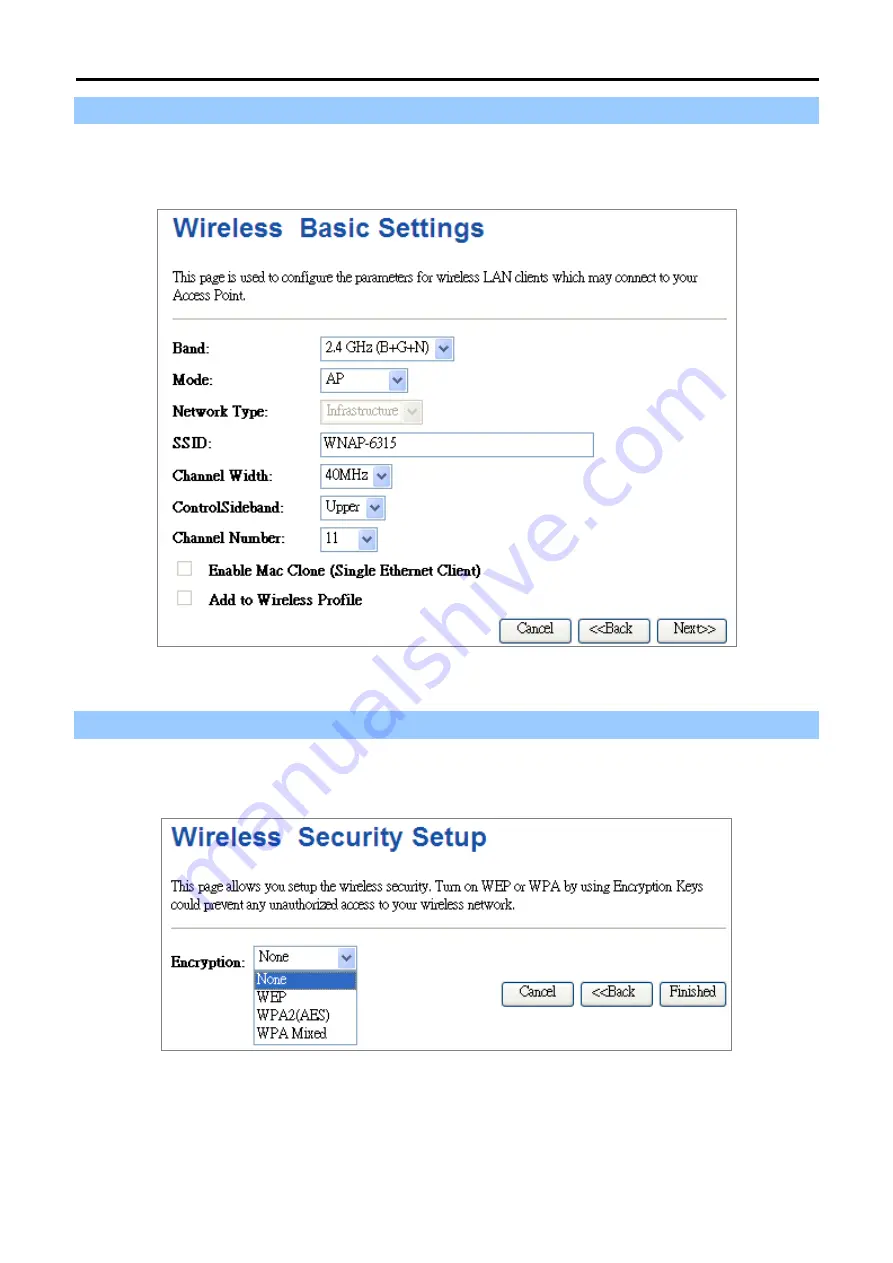
User Manual of WNAP-6315
-25-
Step 5: Wireless LAN Setting
Configure the wireless parameters according to your application. For this section you can set
AP
,
Client
,
WDS
and
AP+WDS (Repeater)
mode.
Figure 5-7
Wizard - Wireless LAN Setting
Step 6: Wireless Security Setting
Secure your wireless network by turning on the WPA or WEP security feature on the AP. For this section you can
set
WEP
and
WPA-PSK
security mode.
Figure 5-8
Wizard - Wireless Security Setting
Click the Finished button to make your wireless configuration to take effect.
















































