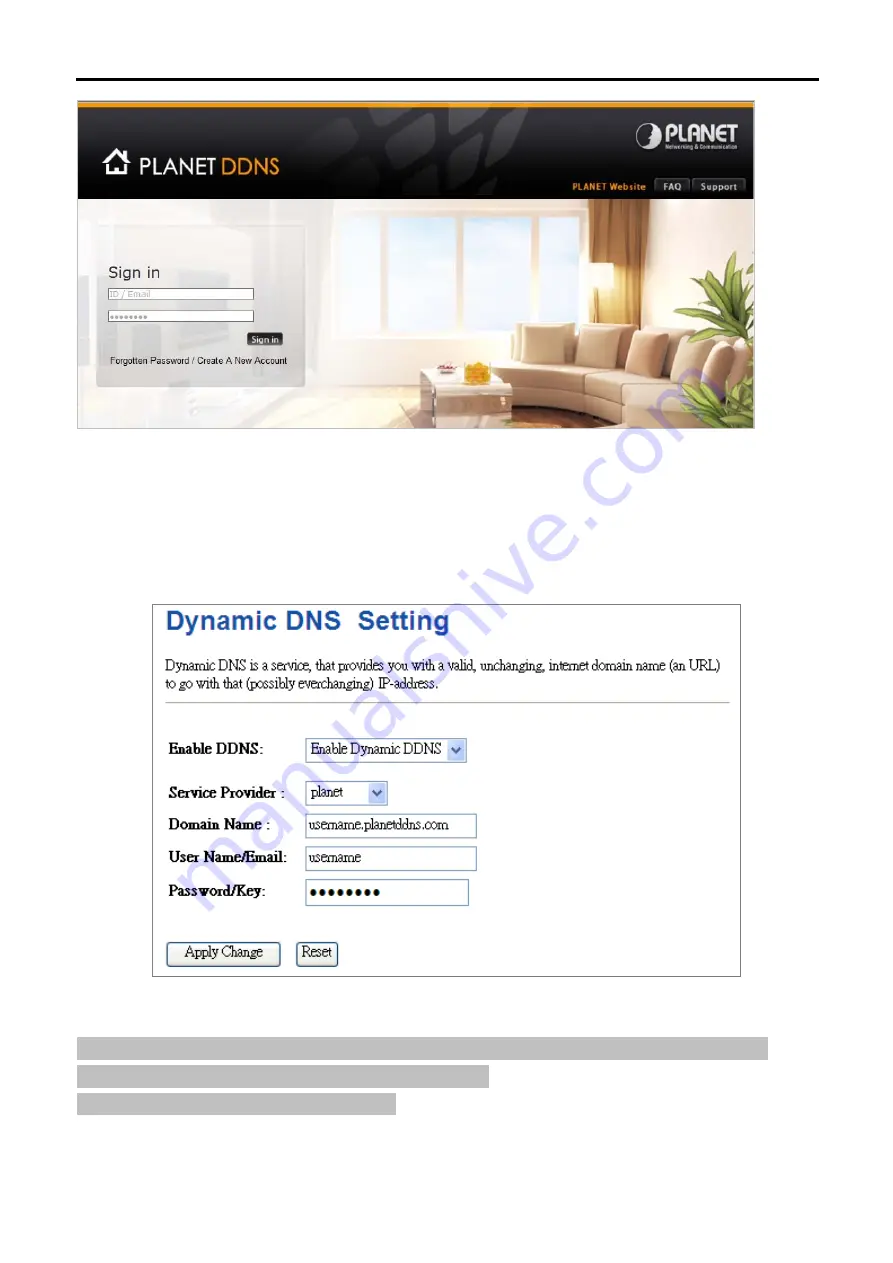
User Manual of WNAP-6315
-83-
Enable “
Operation Mode
”
“
Gateway
” or “
Wireless ISP
” mode and then enter the “
DDNS
” page by choosing
menu “
Management
DDNS
”.
Step 1.
Select “
Enable Dynamic DDNS
” and “
PlanetDDNS.com
” from the list of Dynamic DNS Provider to
use the Planet DDNS service.
Step 2.
Configure the DDNS account that has been registered in Planet DDNS website.
Domain Name:
Enter your DDNS host (format:
xxx.planetddns.com
,
xxx
is the registered domain name)
User Name/Email:
Enter your registered DDNS user name.
Password:
Enter the password of your account.
















































