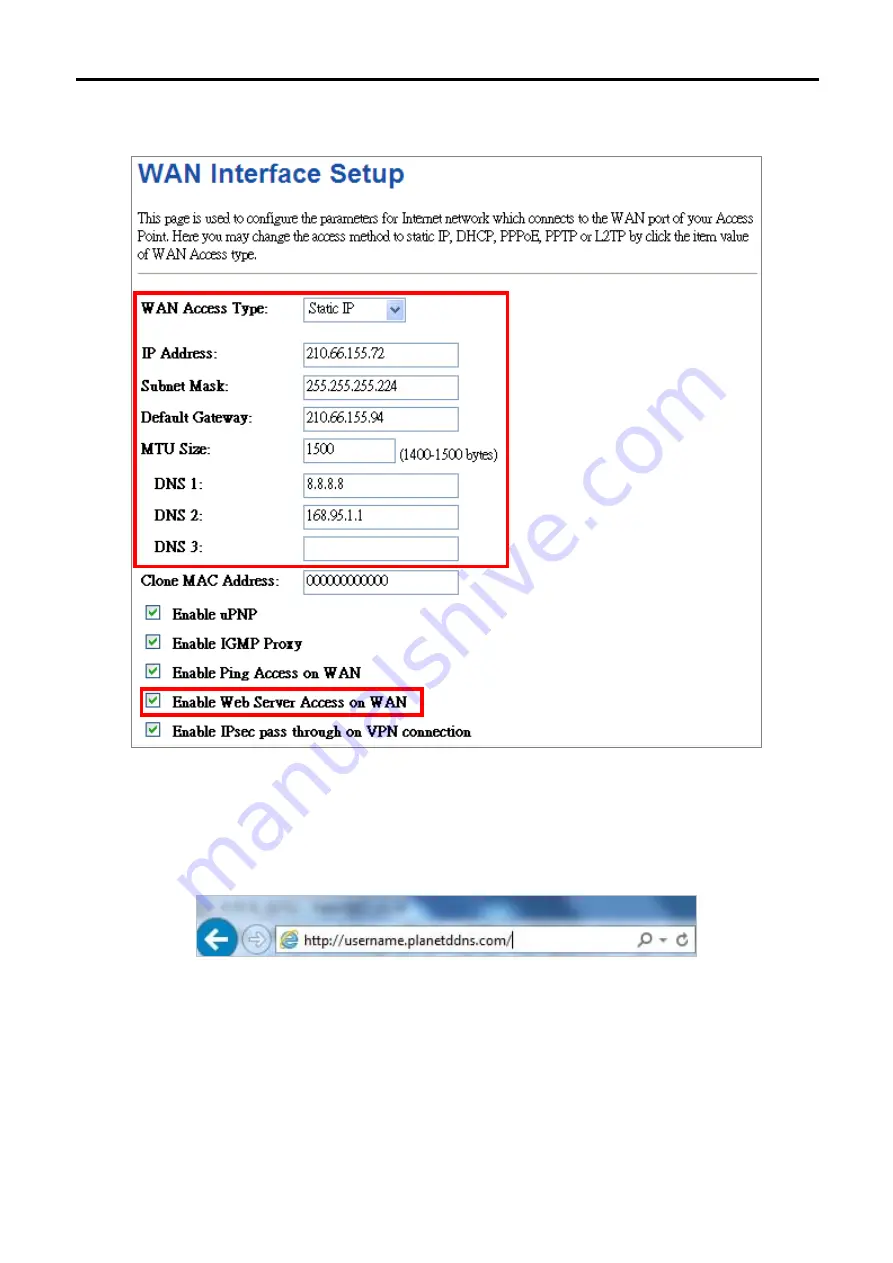
User Manual of WNAP-6315
-84-
Step 3.
Go to “
TCP/IP Settings
WAN Interface Setup
” to enable Web Server Access on WAN port and
configure WAN connection to Static IP (fixed IP).
Step 4.
Save the setting and connect your WAN port of the Wireless AP to the internet via Ethernet cable.
In a remote computer, enter the DDNS host name as the figure shown below. Then, you should be able to login
the WNAP-6315 remotely.
















































