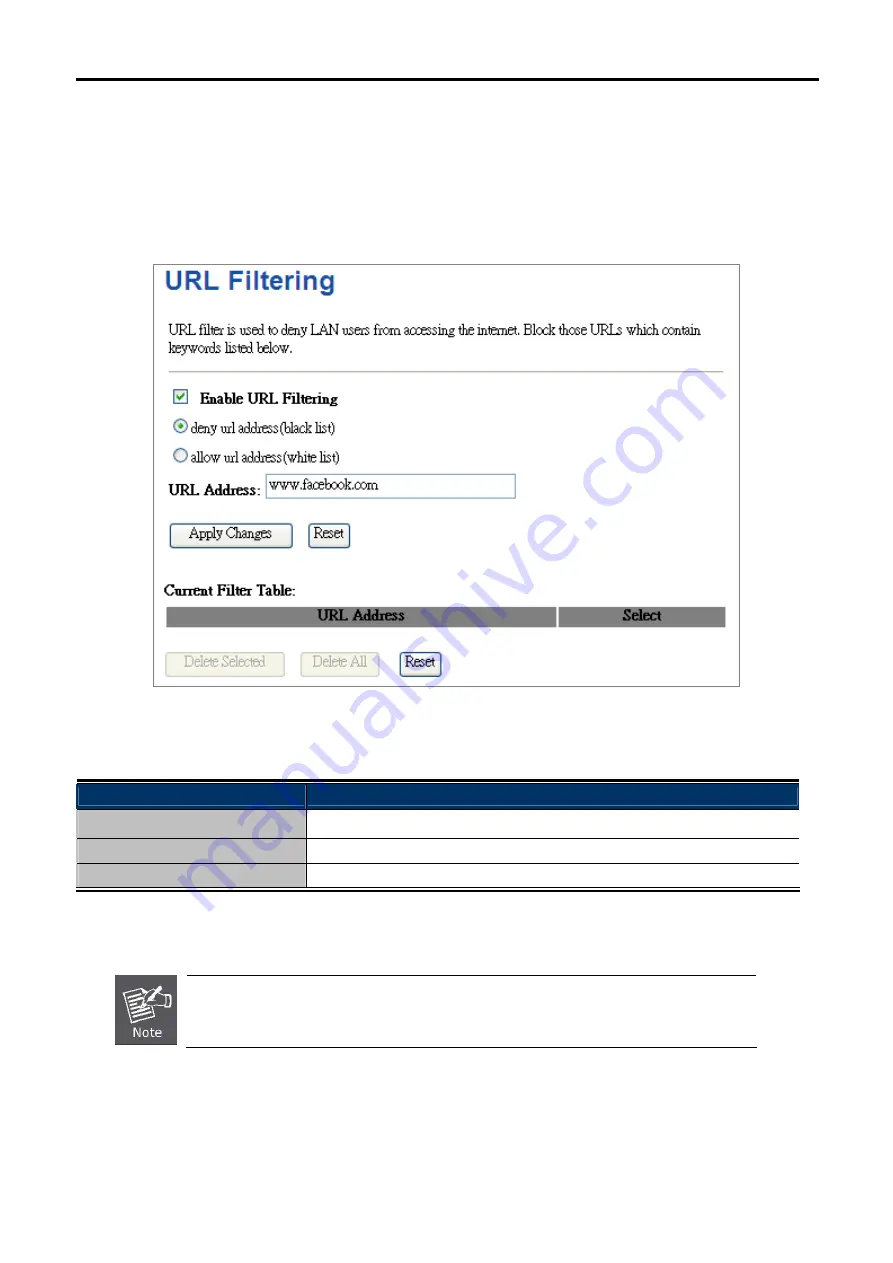
User Manual of WNAP-6315
-76-
5.5.5 URL Filtering
URL filter is used to deny LAN users from accessing the internet. Block those URLs which contain keywords
listed below.
Choose menu “
Firewall
URL Filtering
”, and you can configure which URL addresses to be blocked. After the
configuration, please click the “
Apply Changes
” button to save the settings.
Figure 5-7-3
URL Filtering
The page includes the following fields:
Object
Description
Enable URL Filtering:
Check this box to enable URL Filter function.
IP Address:
The IP Address that you want to filter.
URL Address:
The URL Address that you want to filter.
Check the “
Select
” box of which rule you want to delete, and then click the “
Delete Selected
” button to delete it.
If you wish to block www.facebook.com, simply type in "facebook" and the Wireless
AP/Router will block all websites with the text "facebook" in the URL.
















































