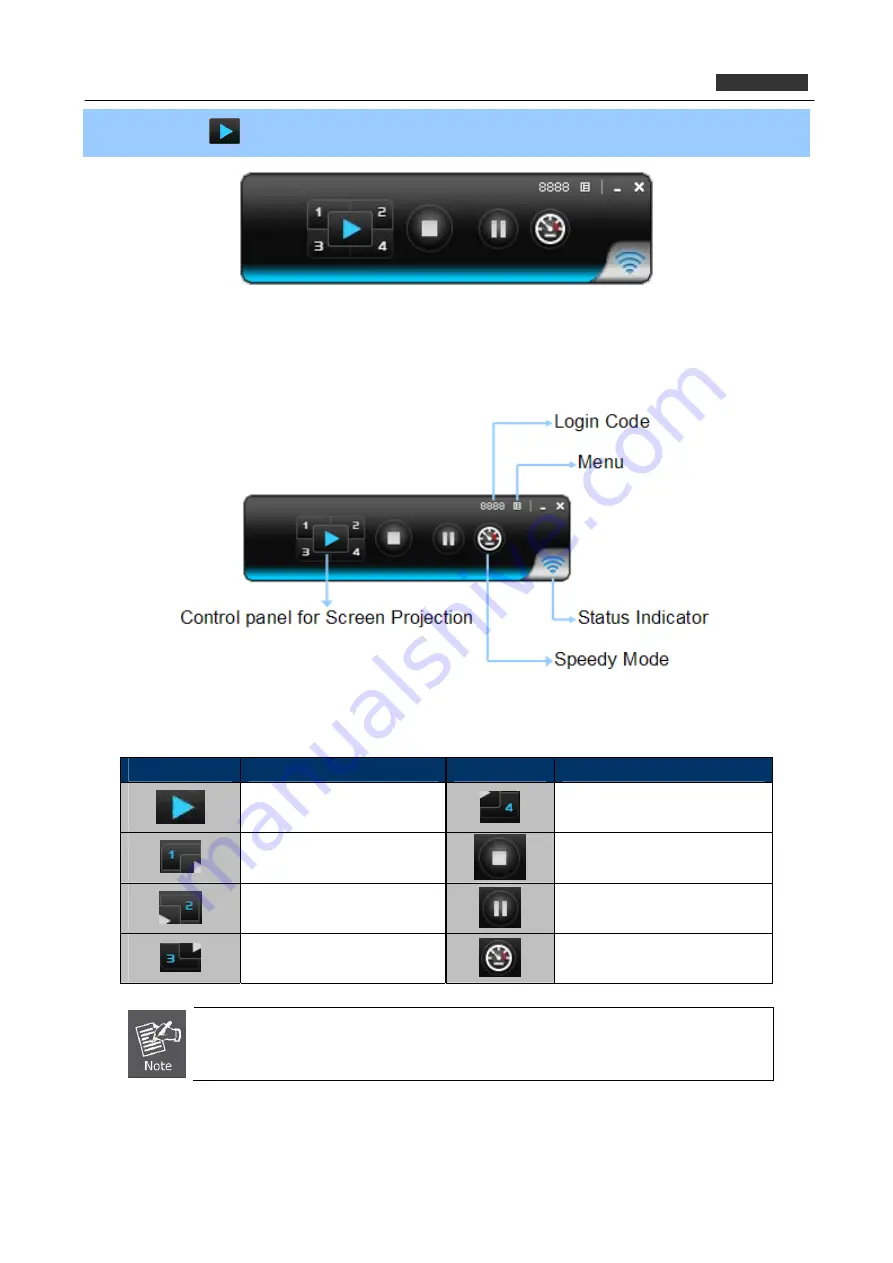
PLANET 802.11n Wireless Presentation Gateway
WPG-210N
Step 3.
Click the
button to start projection
Figure 3-3
WPG Utility – Control Panel
3.2.
Control Panel
Figure 3-4
WPG Utility – Control Panel function Introduction
Button
Description
Button
Description
Start Full Screen Projection
Project to Split No. 4
Project to Split No. 1
Stop projecting
Project to Split No. 2
Freeze The Projection Screen
Project to Split No. 3
Switch to Speedy Mode
Turning the Speedy Mode ON will have the smoother video performance. However
the latency will increase.
Please refer to the following sections for detailed instructions of the menu.
17
















































