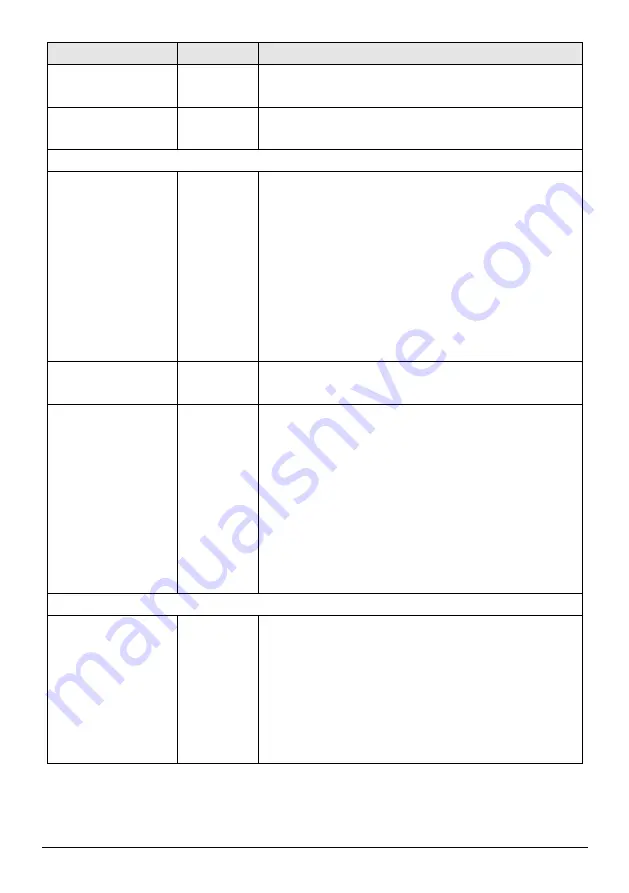
WSG-401 User Manual
107
Item
Interval Time
Description
Syslog
Disable
Click on check box, send log information to your syslog
server.
Disable
Click on check box, send log information to your e-mail
address.
System
Syslog Information
60 minutes
The log included system information would be sent
according to specified interval time.
Format:
(Id, Mac Address) (System Uptime, 0 days 00h:04m:00s)
(Location Name, Location Name) (WAN, FrameTxOK,
FrameRxOK,
FrameTxError,
FrameRxError)
(LAN,
FrameTxOK, FrameRxOK, FrameTxError, FrameRxError)
(Wireless,
FrameTxOK,
FrameRxOK,
FrameTxError,
FrameRxError)
System Boot Notice
When System
reboot
If device have been rebooted, the log would be sent.
Format:
(Id, MAC Address) (System Up)
System Manager
Activity Information
When system
manager login
or logout
A log will be sent if system manager (Administrator,
Supervisor or Account Manager) login to or logout from the
device.
Format:
(Id, Mac Address) (System Account Activity Information,
Username, User IP, Status)
Username
: Administrator | Supervisor | Accounting
Operator
Status
: Login | Logout | Idle Time Out
Subscriber
Wireless Association
Information
60 minutes
A log included wireless associated users information would
be sent according to specified interval time.
Format:
(Id, Mac Address) (Wireless Association Information,
Number of associated users, Start Number, End number)
(Signal strength, Signal quality, Connection speed, MAC
address)(
…
)(
…
)(
…
)
Summary of Contents for WSG-401
Page 1: ...Hot Spot Wireless Subscriber Gateway WSG 401 User s Manual ...
Page 32: ...WSG 401 User Manual 32 Figure 3 15 Example Account Printout ...
Page 36: ...WSG 401 User Manual 36 Figure 3 20 Example Post paid Printout ...
Page 83: ...WSG 401 User Manual 83 Figure 3 87 Disconnected Dialog Box Figure 3 88 Alarm Dialog Box ...
Page 89: ...WSG 401 User Manual 89 Figure 3 96 Example Service Selection Page ...
















































