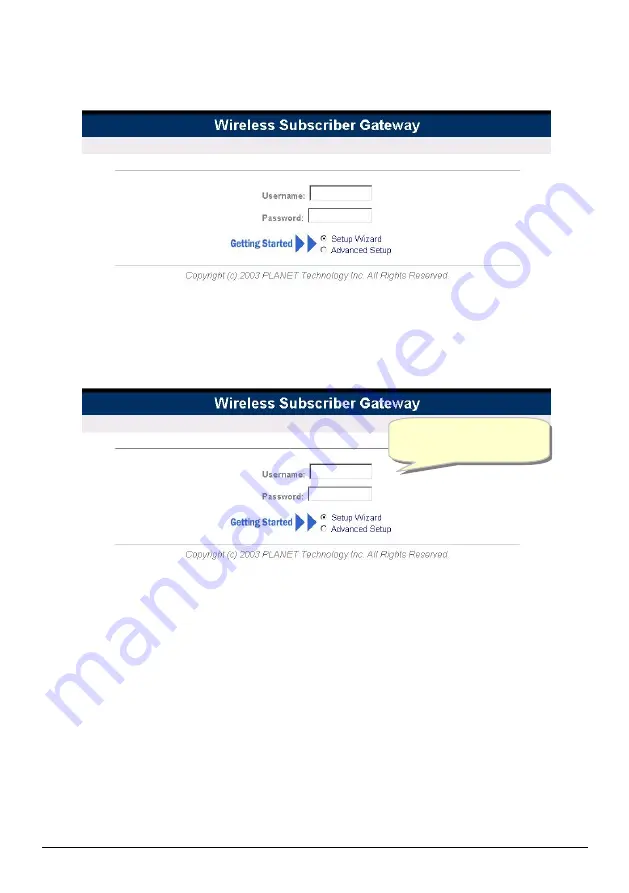
WSG-401 User Manual
126
l
Administrator Account
Step 1: Start your Web browser and enter the factory default IP address
192.168.0.1
in your browser
’
s
location box. Press Enter.
Figure 3-136 Web Browser Location Field (Factory Default)
Step 2: The WSG-401 configuration main menu will appear. Enter
“
admin
”
(default) as the Username
and
“
password
”
(default) as the password and click
“
Getting Started
”
. If you are first time
setting the system, the wizard setup screen will appear.
Figure 3-137 Administrator Account Login Screen (First Time)
Username:
admin
Password:
password
Summary of Contents for WSG-401
Page 1: ...Hot Spot Wireless Subscriber Gateway WSG 401 User s Manual ...
Page 32: ...WSG 401 User Manual 32 Figure 3 15 Example Account Printout ...
Page 36: ...WSG 401 User Manual 36 Figure 3 20 Example Post paid Printout ...
Page 83: ...WSG 401 User Manual 83 Figure 3 87 Disconnected Dialog Box Figure 3 88 Alarm Dialog Box ...
Page 89: ...WSG 401 User Manual 89 Figure 3 96 Example Service Selection Page ...






































