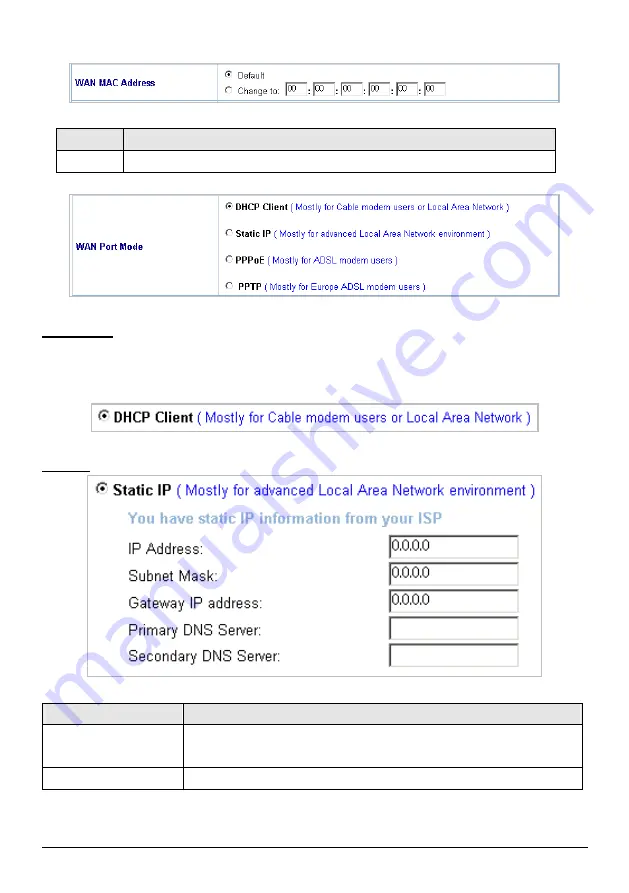
WSG-401 User Manual
43
l
WAN MAC Address
Figure 3-28 WAN MAC Address Setting
Item
Description
IP Address The default MAC address is set to the WAN physical interface on device.
l
WAN Port Mode
Figure 3-29 WAN Port Mode Setting
DHCP Client
The device can work as a DHCP client. This allows the device to obtain the IP address and other
TCP/IP settings from your ISP. If your xDSL/Cable comes with this feature, please enable Use DHCP
Client.
Figure 3-30 DHCP Client Setting Screen
Static IP
Figure 3-31 Static IP Setting Screen
Item
Description
IP Address
Enter the IP address for the xDSL/Cable connection (provided by your
ISP).
Subnet Mask
Enter the subnet mask provided by your ISP.
Summary of Contents for WSG-401
Page 1: ...Hot Spot Wireless Subscriber Gateway WSG 401 User s Manual ...
Page 32: ...WSG 401 User Manual 32 Figure 3 15 Example Account Printout ...
Page 36: ...WSG 401 User Manual 36 Figure 3 20 Example Post paid Printout ...
Page 83: ...WSG 401 User Manual 83 Figure 3 87 Disconnected Dialog Box Figure 3 88 Alarm Dialog Box ...
Page 89: ...WSG 401 User Manual 89 Figure 3 96 Example Service Selection Page ...
















































