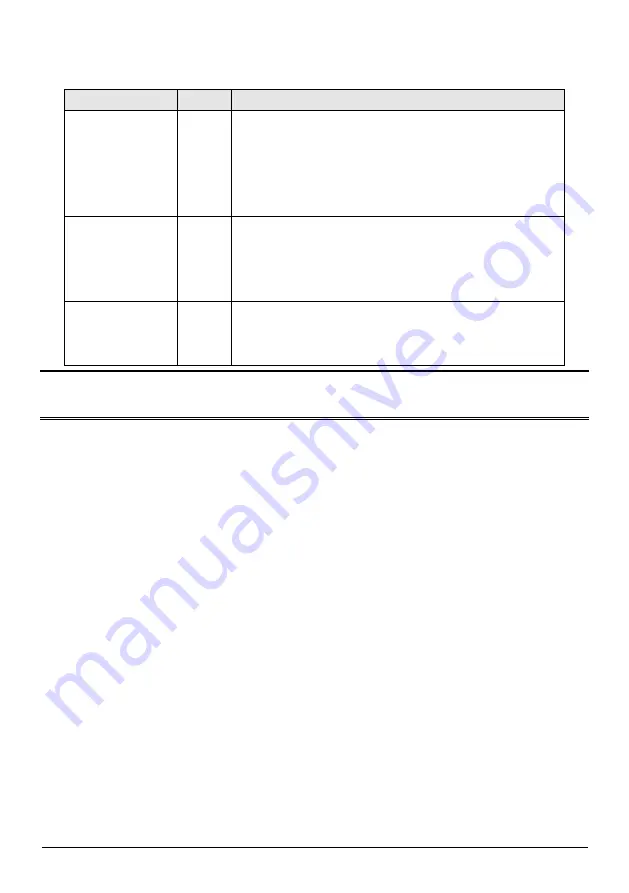
WSG-401 User Manual
60
Item
Default
Description
Pre-defined
Disable The button presses on the printer will equal the No.
“
Button
”
in
the web-based account operator.
Press one time is button A, press two times is button B and
three times is button C. If press four times, the printer will not
do any action.
Incremental based
on Button ~
Enable
Button A
The usage time of account is based on the times of pressing
button; you have to select one button by clicking in the list box.
EX. If Incremental based on Button A, press one time is button
A, and 3 times is button A x 3, which is same as now.
Discount Price Plan
based on
“
Button
Presses
”
Disable Enables or disables the discount price plan.
Note:
Before configuring the one-button printer accounting, you have to setting the billing profile of
web-based account generator panel.
Summary of Contents for WSG-401
Page 1: ...Hot Spot Wireless Subscriber Gateway WSG 401 User s Manual ...
Page 32: ...WSG 401 User Manual 32 Figure 3 15 Example Account Printout ...
Page 36: ...WSG 401 User Manual 36 Figure 3 20 Example Post paid Printout ...
Page 83: ...WSG 401 User Manual 83 Figure 3 87 Disconnected Dialog Box Figure 3 88 Alarm Dialog Box ...
Page 89: ...WSG 401 User Manual 89 Figure 3 96 Example Service Selection Page ...















































