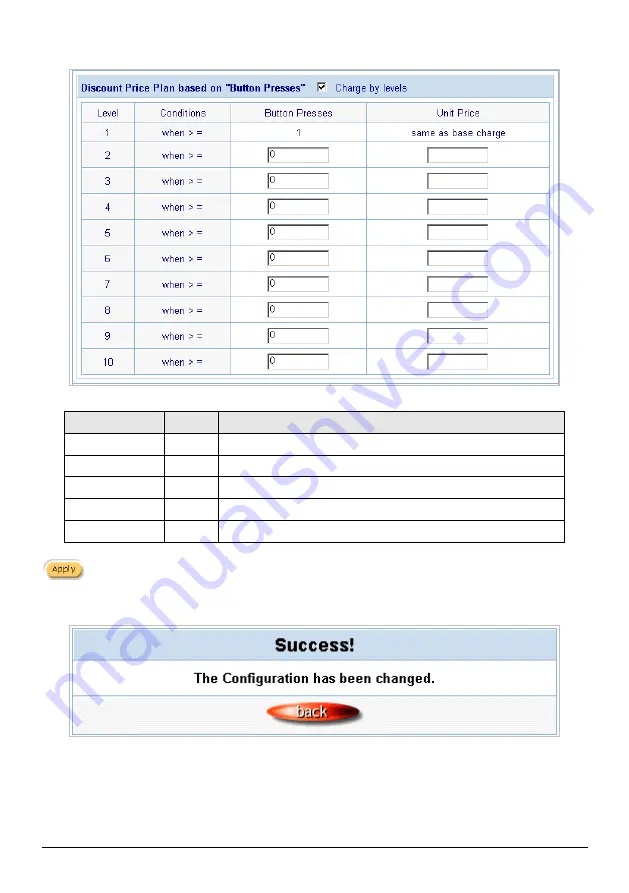
WSG-401 User Manual
62
l
Discount Price Plan based on
“
Button Presses
”
Figure 3-50 Discount Price Plan Setting Screen
Item
Default
Description
Charge by levels Enable
Enables or disables the charge by levels function.
Level
1~10
The level number of charge rate.
Conditions
When>= The discount condition.
Button Presses
-
Enter the times of pressing button.
Unit Price
-
Enter the amount of charge level.
Click
Apply
button to save the new settings.
Click
Apply
button, the success dialog box appears. Click on
Back
to return to Accounting setting
screen.
Figure 3-51 Success Dialog Box
Summary of Contents for WSG-401
Page 1: ...Hot Spot Wireless Subscriber Gateway WSG 401 User s Manual ...
Page 32: ...WSG 401 User Manual 32 Figure 3 15 Example Account Printout ...
Page 36: ...WSG 401 User Manual 36 Figure 3 20 Example Post paid Printout ...
Page 83: ...WSG 401 User Manual 83 Figure 3 87 Disconnected Dialog Box Figure 3 88 Alarm Dialog Box ...
Page 89: ...WSG 401 User Manual 89 Figure 3 96 Example Service Selection Page ...
















































