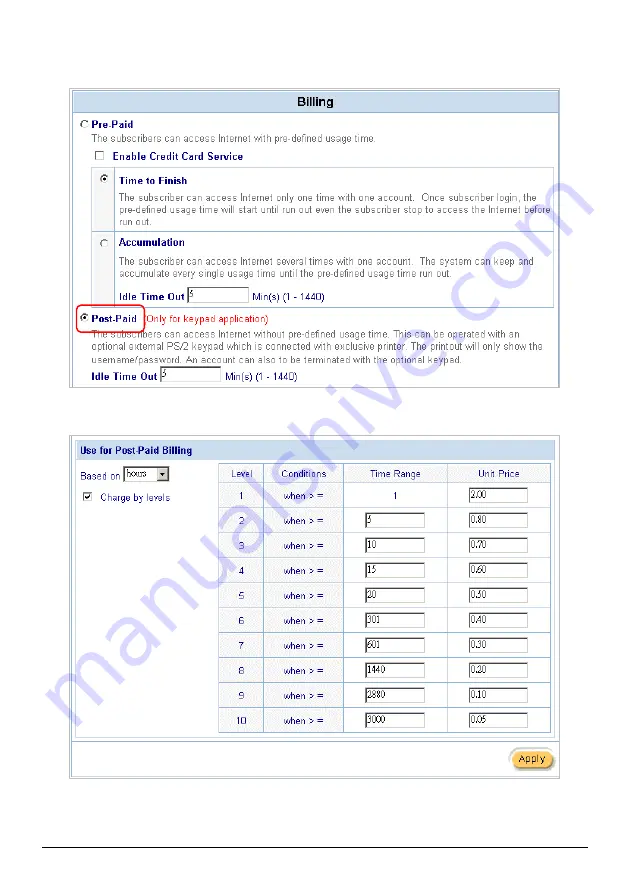
WSG-401 User Manual
70
l
Use for Post-Paid Billing
Step 1: Click the Billing in the Advanced Setup menu, select enable Post-paid, click
Apply
.
Figure 3-62 Billing Setting Screen
Step 2: Click the Keypad in Advanced Setup Menu, Define the billing plan of post-paid, click
Apply
.
Figure 3-63 Keypad Hot Key Setting Screen
Summary of Contents for WSG-401
Page 1: ...Hot Spot Wireless Subscriber Gateway WSG 401 User s Manual ...
Page 32: ...WSG 401 User Manual 32 Figure 3 15 Example Account Printout ...
Page 36: ...WSG 401 User Manual 36 Figure 3 20 Example Post paid Printout ...
Page 83: ...WSG 401 User Manual 83 Figure 3 87 Disconnected Dialog Box Figure 3 88 Alarm Dialog Box ...
Page 89: ...WSG 401 User Manual 89 Figure 3 96 Example Service Selection Page ...
















































