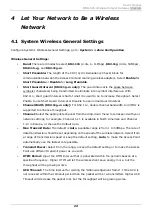User’s Manual
WSG-500 Wireless Hotspot Gateway
ENGLISH
8
Flashing
The wireless is sending or receiving packet.
INTERNET
Blue Off
On
The WAN is not connected to the internet.
The WAN is connected to the internet.
WES
*
Blue For indicating WES status during WES setup:
Master Slave
WES Start
LED flashing
slowly
LED flashing quickly
WES Negotiate
LED flashing
slowly
LED flashing quickly
WES Fail
(Negotiate
Timeout)
LED OFF
LED OFF
WES Success
LED ON for
over 5
seconds
LED ON for over 5
seconds (after Master
displays WES
Success)
USB
*
Blue N/A
For future usage only.
Remark: WES is a future supported feature.
Summary of Contents for WSG-500
Page 1: ...User s Manual WSG 500 Wireless Hotspot Gateway ENGLISH i User s Manual WSG 500 V1 00 ...
Page 8: ...User s Manual WSG 500 Wireless Hotspot Gateway ENGLISH 4 Example A typical Hotspot network ...
Page 19: ...User s Manual WSG 500 Wireless Hotspot Gateway ENGLISH 15 ...
Page 28: ...User s Manual WSG 500 Wireless Hotspot Gateway ENGLISH 24 ...
Page 137: ...133 Step 6 Follow the same steps to create other Vendor specific Attribute if needed ...
Page 141: ...137 Step 9 Restart RADIUS daemon to get your settings activated ...
Page 144: ...140 ...