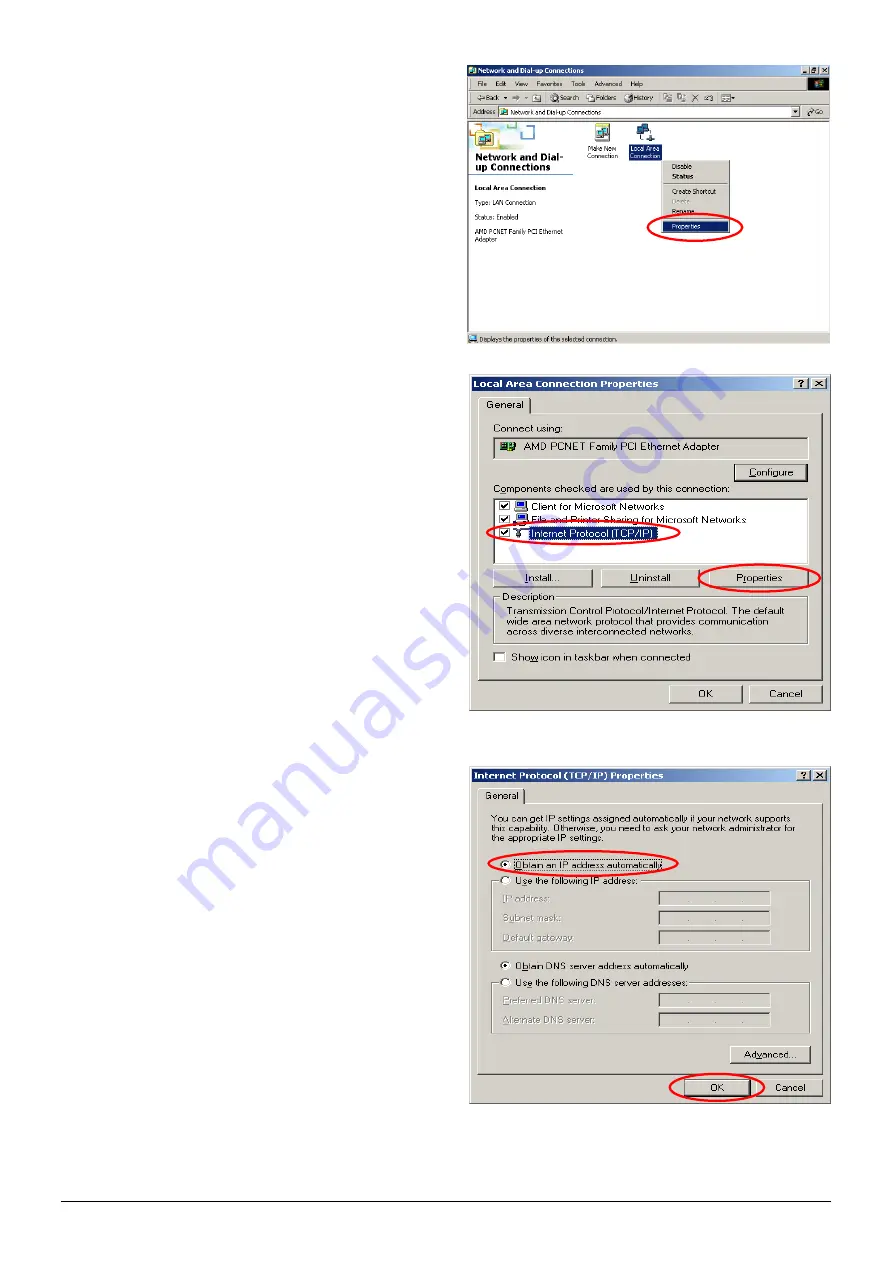
122
2)
Right click on the
Local Area Connection
icon and select
“Properties”
.
3)
Select
“Internet Protocol (TCP/IP)”
and then click
Properties
. Now, you can
choose to use DHCP or a specific IP
address.
4)
Using DHCP:
If you want to use DHCP,
choose
“Obtain an IP address
automatically”
,
and then click
OK
. This
is also the default setting of Windows.
Then, reboot the PC to make sure an IP
address is obtained from WSG-500.
Summary of Contents for WSG-500
Page 1: ...User s Manual WSG 500 Wireless Hotspot Gateway ENGLISH i User s Manual WSG 500 V1 00 ...
Page 8: ...User s Manual WSG 500 Wireless Hotspot Gateway ENGLISH 4 Example A typical Hotspot network ...
Page 19: ...User s Manual WSG 500 Wireless Hotspot Gateway ENGLISH 15 ...
Page 28: ...User s Manual WSG 500 Wireless Hotspot Gateway ENGLISH 24 ...
Page 137: ...133 Step 6 Follow the same steps to create other Vendor specific Attribute if needed ...
Page 141: ...137 Step 9 Restart RADIUS daemon to get your settings activated ...
Page 144: ...140 ...
















































