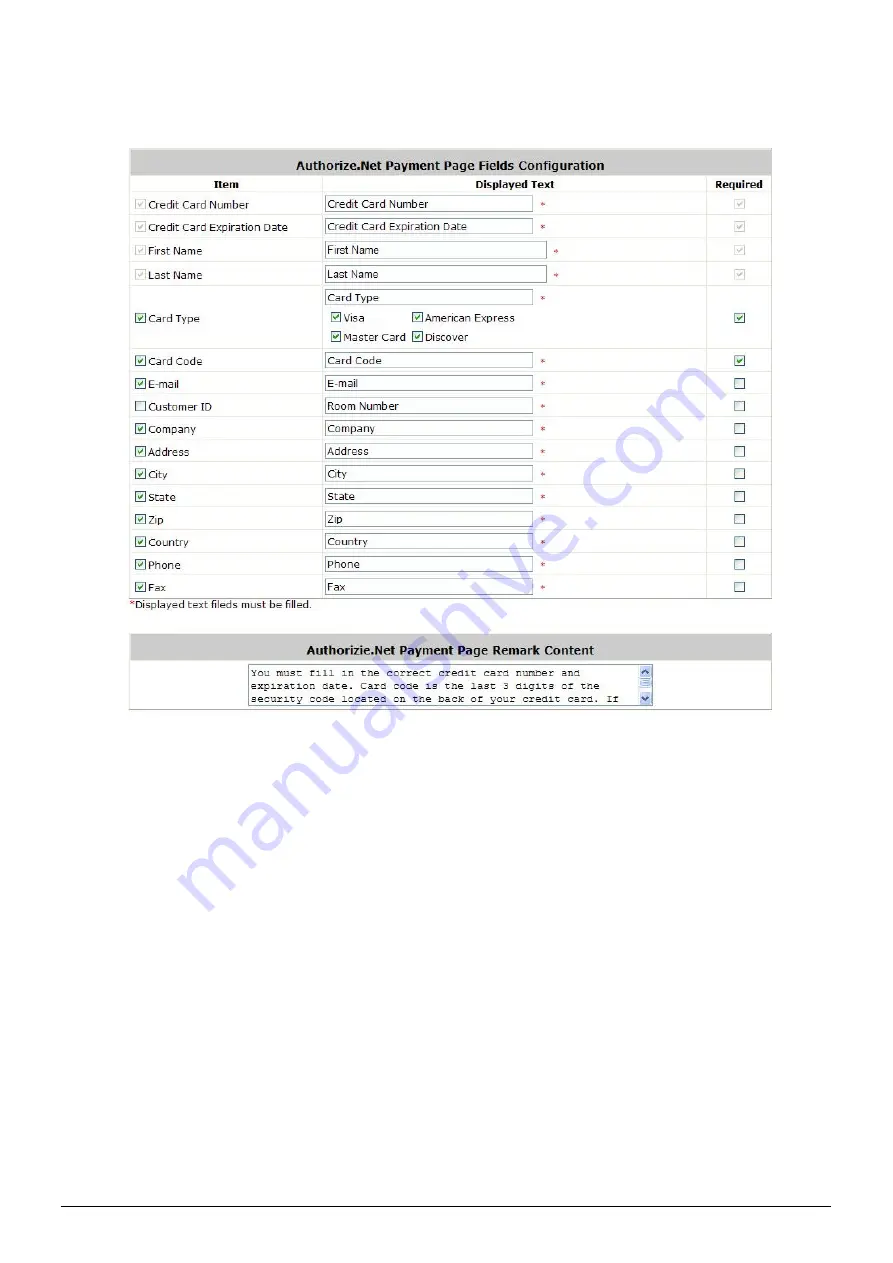
149
¾
Authorize.Net Payment Page Fields Configuration/ Authorize.Net Payment Page
Remark Content
Authorize.Net Payment Page Fields Configuration
o
Item:
Check the box to show this item on the customer’s payment interface.
o
Displayed Text:
Enter what needs to be shown for this field.
o
Required:
Check the box to indicate this item as a required field.
o
Credit Card Number:
Credit card number of the customer. The Payment Gateway will only
accept card numbers that correspond to the listed card types.
o
Credit Card Expiration Date:
Expiration date of the credit card. This should be entered in
the format of MMYY. For example, an expiration date of July September 2010 should be
entered as 0710.
o
Card Type:
This value indicates the level of match between the Card Code entered on a
transaction and the value that is on file with a customer’s credit card company. A code and
narrative description are provided indicating the results returned by the processor.
o
Card Code:
The three- or four-digit code assigned to a customer’s credit card number (at
the end of the credit card number found either on the front of the card or on the back of the
card).
Summary of Contents for WSG-500
Page 1: ...User s Manual WSG 500 Wireless Hotspot Gateway ENGLISH i User s Manual WSG 500 V1 00 ...
Page 8: ...User s Manual WSG 500 Wireless Hotspot Gateway ENGLISH 4 Example A typical Hotspot network ...
Page 19: ...User s Manual WSG 500 Wireless Hotspot Gateway ENGLISH 15 ...
Page 28: ...User s Manual WSG 500 Wireless Hotspot Gateway ENGLISH 24 ...
Page 137: ...133 Step 6 Follow the same steps to create other Vendor specific Attribute if needed ...
Page 141: ...137 Step 9 Restart RADIUS daemon to get your settings activated ...
Page 144: ...140 ...










































