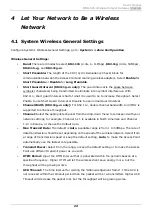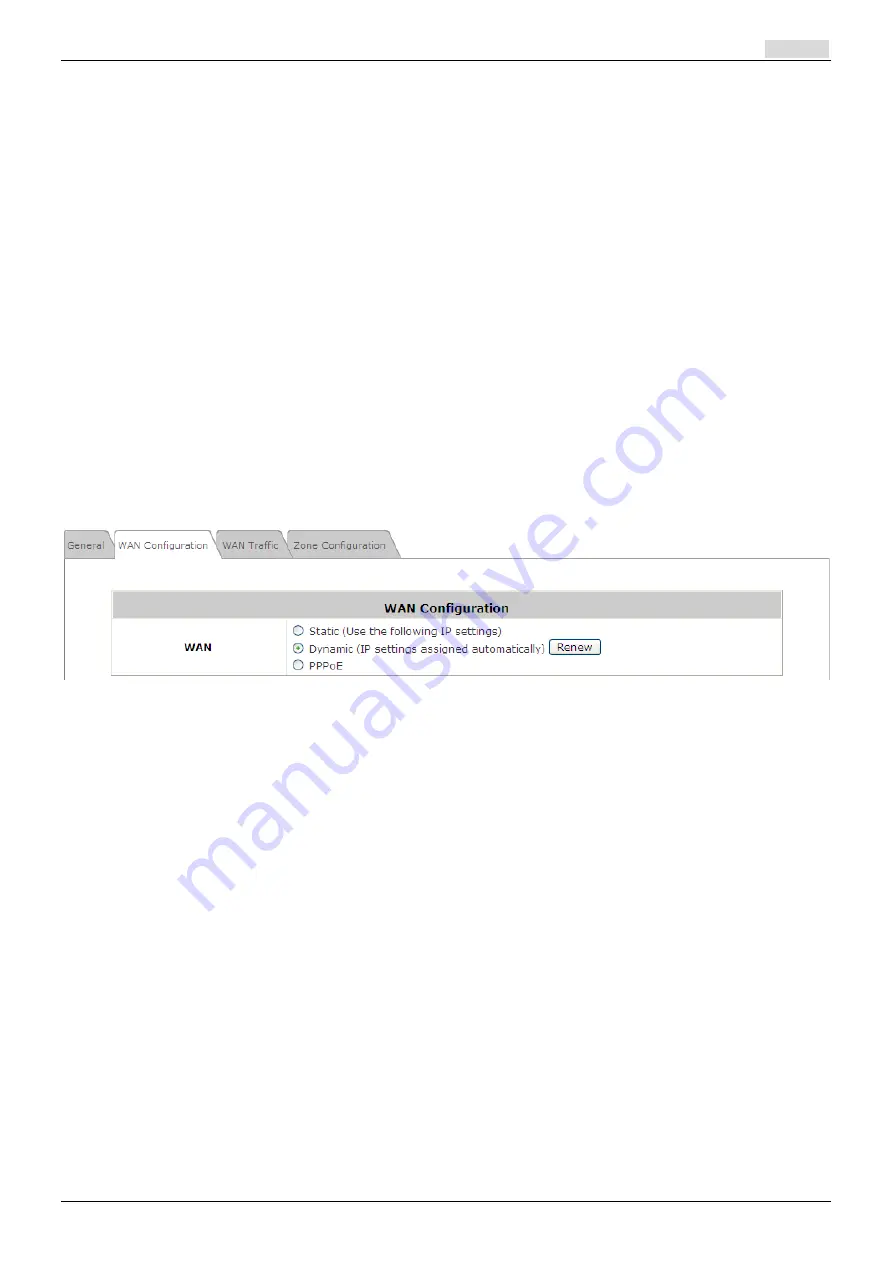
User’s Manual
WSG-500 Wireless Hotspot Gateway
ENGLISH
13
3
Combine WSG-500 to the Network
3.1
Network Requirement
In the general network environment, the main role of WSG-500 is a gateway that manages all the
network access from internal network to Internet. Thus, the first step is to prepare an Internet
connection from your ISP (Internet Service Provider) and connect it to the WAN port of WSG-500.
3.2
Configure WAN Port
There are 3 connection types for the WAN Port:
Static
,
Dynamic
and
PPPoE
. These connection types
are enough to support most ISP.
Now, let us discuss how to configure WAN port. Go to:
System >> WAN Configuration
.
The parameters related to each connection method are described in the following page.
Summary of Contents for WSG-500
Page 1: ...User s Manual WSG 500 Wireless Hotspot Gateway ENGLISH i User s Manual WSG 500 V1 00 ...
Page 8: ...User s Manual WSG 500 Wireless Hotspot Gateway ENGLISH 4 Example A typical Hotspot network ...
Page 19: ...User s Manual WSG 500 Wireless Hotspot Gateway ENGLISH 15 ...
Page 28: ...User s Manual WSG 500 Wireless Hotspot Gateway ENGLISH 24 ...
Page 137: ...133 Step 6 Follow the same steps to create other Vendor specific Attribute if needed ...
Page 141: ...137 Step 9 Restart RADIUS daemon to get your settings activated ...
Page 144: ...140 ...