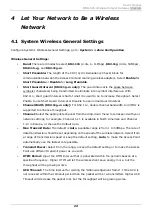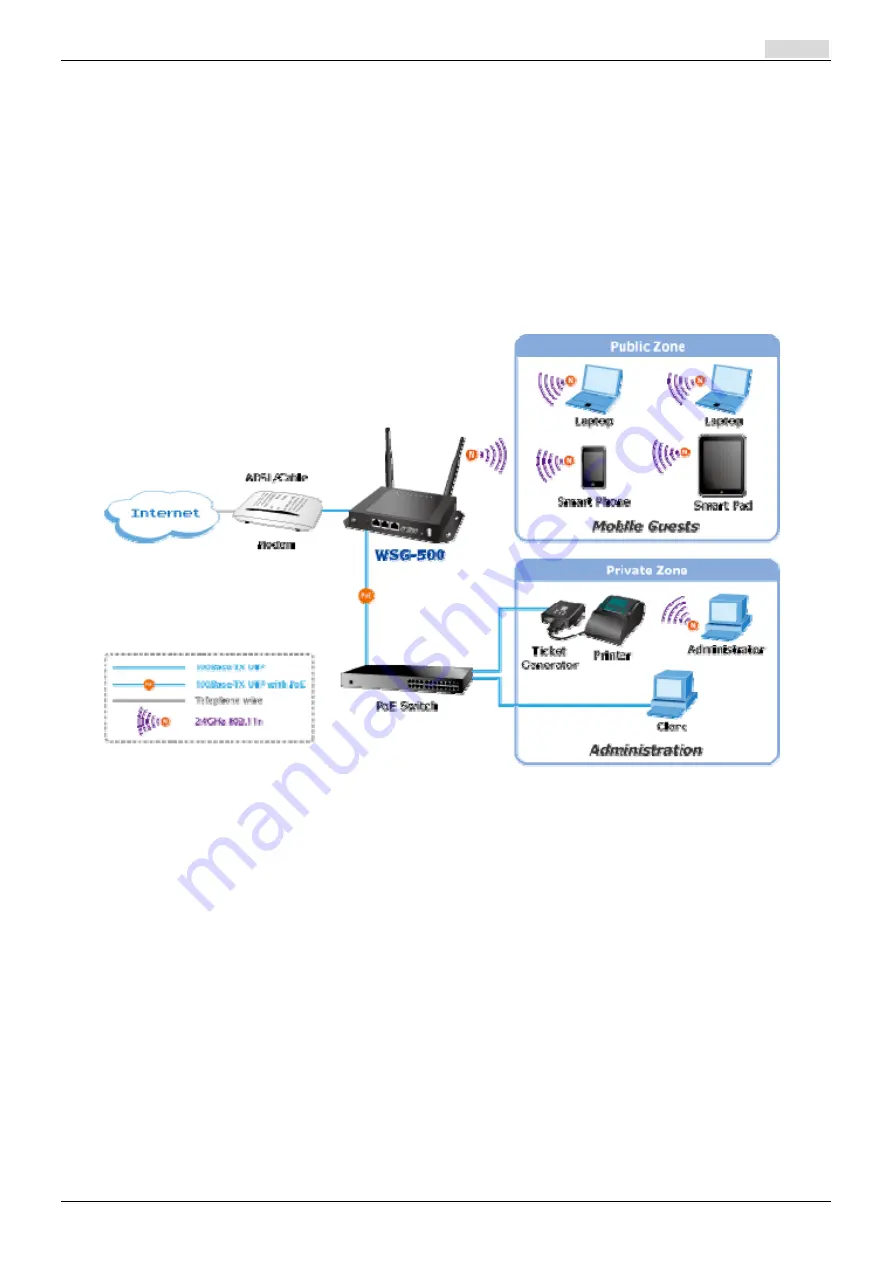
User’s Manual
WSG-500 Wireless Hotspot Gateway
ENGLISH
20
3.5.2 Planning Your Internet Network
WSG-500 supports two zones, Private and Public. In the Private Zone, authentication is not
required to access the network via wired and wireless. In Public Zone, by default Authentication
Required is enabled, so clients are required to get authenticated successfully before surfing the
Internet. Administrator can access the Web Management Interface (WMI) of WSG-500 through
the wired LAN port. Waiters or waitresses can send orders back to the electrical menu system via
wireless hand set devices.
Summary of Contents for WSG-500
Page 1: ...User s Manual WSG 500 Wireless Hotspot Gateway ENGLISH i User s Manual WSG 500 V1 00 ...
Page 8: ...User s Manual WSG 500 Wireless Hotspot Gateway ENGLISH 4 Example A typical Hotspot network ...
Page 19: ...User s Manual WSG 500 Wireless Hotspot Gateway ENGLISH 15 ...
Page 28: ...User s Manual WSG 500 Wireless Hotspot Gateway ENGLISH 24 ...
Page 137: ...133 Step 6 Follow the same steps to create other Vendor specific Attribute if needed ...
Page 141: ...137 Step 9 Restart RADIUS daemon to get your settings activated ...
Page 144: ...140 ...