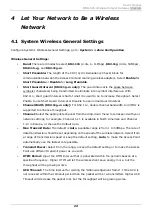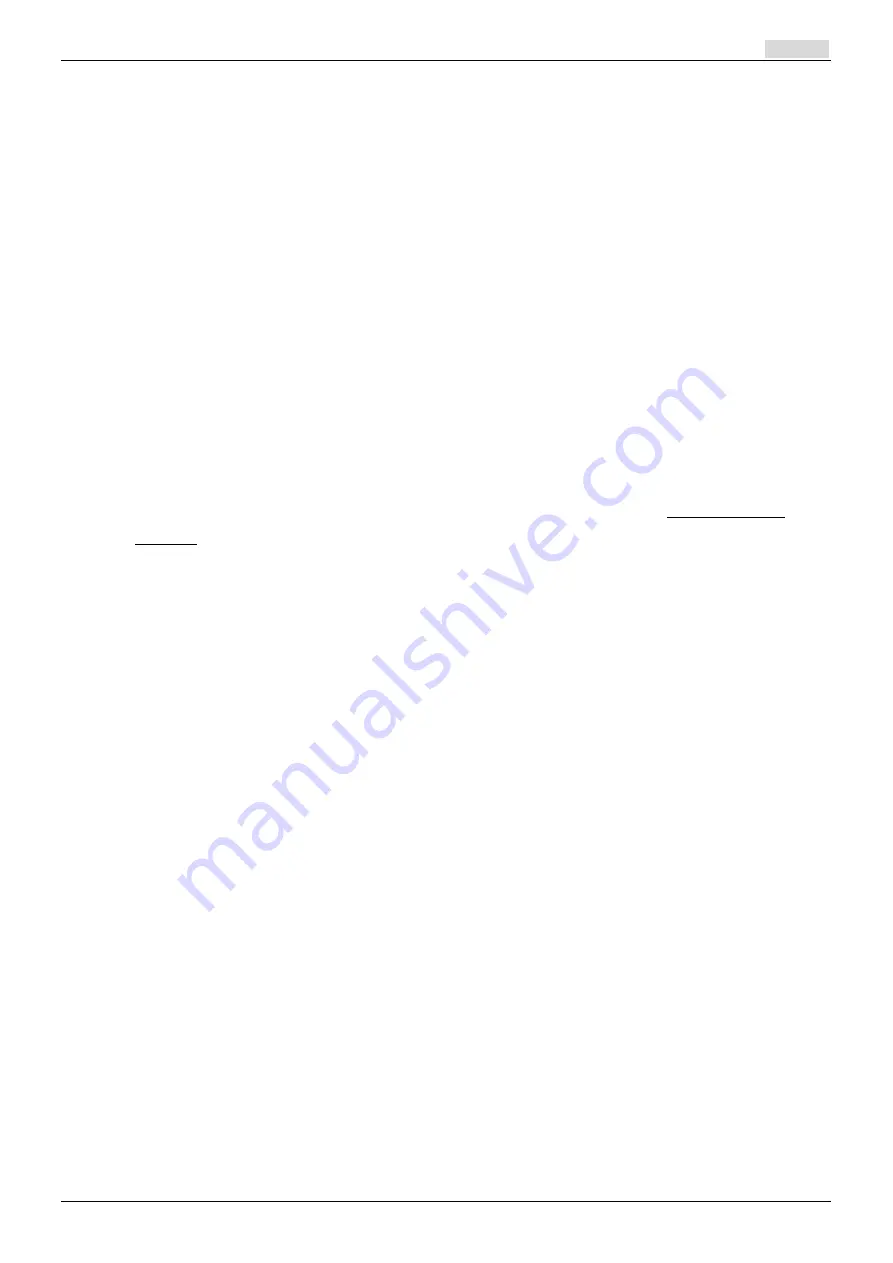
User’s Manual
WSG-500 Wireless Hotspot Gateway
ENGLISH
23
4
Let Your Network to Be a Wireless
Network
4.1
System Wireless General Settings
Configure System’s Wireless General Settings, go to:
System >> Zone Configuration
.
Wireless General Settings:
y
Band:
There are 4 modes to select,
802.11b
(2.4G, 1~11Mbps),
802.11g
(2.4G, 54Mbps),
802.11b+g
,
and
802.11g+n
.
y
Short Preamble:
The length of the CRC (Cyclic Redundancy Check) block for
communication between the Access Point and roaming wireless adapters. Select
Enable
for
Short Preamble
or
Disable
for
Long Preamble
.
y
Short Guard Interval (802.11g+n only):
The guard interval is the space between
symbols (characters) being transmitted to eliminate inter-symbol interference. With
802.11n, short guard interval is half of what it is used to be to increase throughput. Select
Enable
to use Short Guard Interval or
Disable
to use normal Guard Interval.
y
Channel Width (802.11g+n only):
For 802.11n, double channel bandwidth to 40 MHz is
supported to enhance throughput.
y
Channel:
Select the appropriate channel from the drop-down menu to correspond with your
network settings, for example, Channel 1-11 is available in North American and Channel
1-13 in Europe, or choose the default
Auto
.
y
Max Transmit Rate:
The default is
Auto
. Available range is from 1 to 54Mbps. The rate of
data transmission should be set depending on the speed of the wireless network. Select from
a range of transmission speed or keep the default setting,
Auto
, to make the Access Point
automatically use the fastest rate possible.
y
Transmit Power:
Select from the range, or keep the default setting or to make the Access
Point use different transmit power as you wish.
y
DTIM Period:
Input the DTIM Interval that is generated within the periodic beacon at a
specified frequency. Higher DTIM will let the wireless client save energy more, but the
throughput will be growing worse.
y
ACK Timeout:
The time interval for waiting the “ACKnowledgement frame”. If the ACK is
not received within that timeout period then the packet will be re-transmitted. Higher ACK
Timeout will decrease the packet lost, but the throughput will be growing worse.
Summary of Contents for WSG-500
Page 1: ...User s Manual WSG 500 Wireless Hotspot Gateway ENGLISH i User s Manual WSG 500 V1 00 ...
Page 8: ...User s Manual WSG 500 Wireless Hotspot Gateway ENGLISH 4 Example A typical Hotspot network ...
Page 19: ...User s Manual WSG 500 Wireless Hotspot Gateway ENGLISH 15 ...
Page 28: ...User s Manual WSG 500 Wireless Hotspot Gateway ENGLISH 24 ...
Page 137: ...133 Step 6 Follow the same steps to create other Vendor specific Attribute if needed ...
Page 141: ...137 Step 9 Restart RADIUS daemon to get your settings activated ...
Page 144: ...140 ...