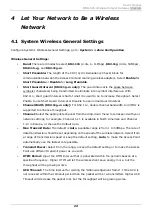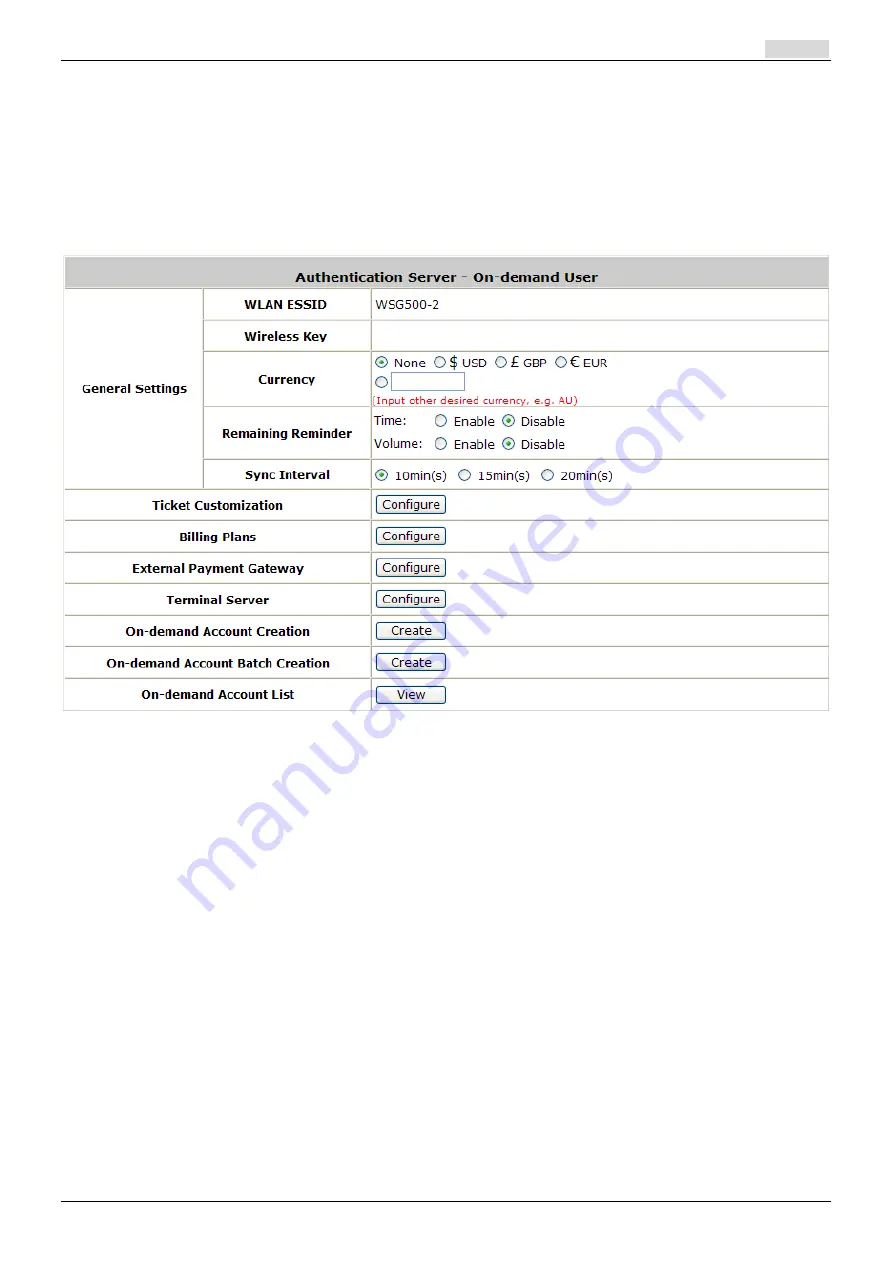
User’s Manual
WSG-500 Wireless Hotspot Gateway
ENGLISH
36
5.1.3
On-Demand Users
On-demand User Server Configuration:
The administrator can configure this authentication
method to create on-demand user accounts. This function is designed for hotspot owners to provide
temporary users with free or paid wireless Internet access in the hotspot environment. Major
functions include accounts creation, users monitoring list, billing plan and external payment gateway
support.
1)
General Settings
This is the common setting for the On-demand User authentication option.
y
WLAN ESSID:
It will show the ESSID of Public Zone.
y
Wireless Key:
It will show the wireless key that was configured in Public Zone settings.
y
Currency:
Select the desired currency unit for charged internet access.
y
Remaining Reminder:
Enable it and input the count-down minute, system will remind users
that their quota will run out soon when their quota reaches this time. The remaining message
will not show up if the Remaining Reminder time is configured longer than the quota of billing
plans.
y
Sync Interval:
Select the desired interval for on-demand user quota update. The quota
information, i.e. remaining time or remaining quota displayed on the on-demand user login
success page will be refreshed according to the time interval configured here.
2)
Ticket Customization
On-demand account ticket can be customized here and previewed on the screen.
Summary of Contents for WSG-500
Page 1: ...User s Manual WSG 500 Wireless Hotspot Gateway ENGLISH i User s Manual WSG 500 V1 00 ...
Page 8: ...User s Manual WSG 500 Wireless Hotspot Gateway ENGLISH 4 Example A typical Hotspot network ...
Page 19: ...User s Manual WSG 500 Wireless Hotspot Gateway ENGLISH 15 ...
Page 28: ...User s Manual WSG 500 Wireless Hotspot Gateway ENGLISH 24 ...
Page 137: ...133 Step 6 Follow the same steps to create other Vendor specific Attribute if needed ...
Page 141: ...137 Step 9 Restart RADIUS daemon to get your settings activated ...
Page 144: ...140 ...