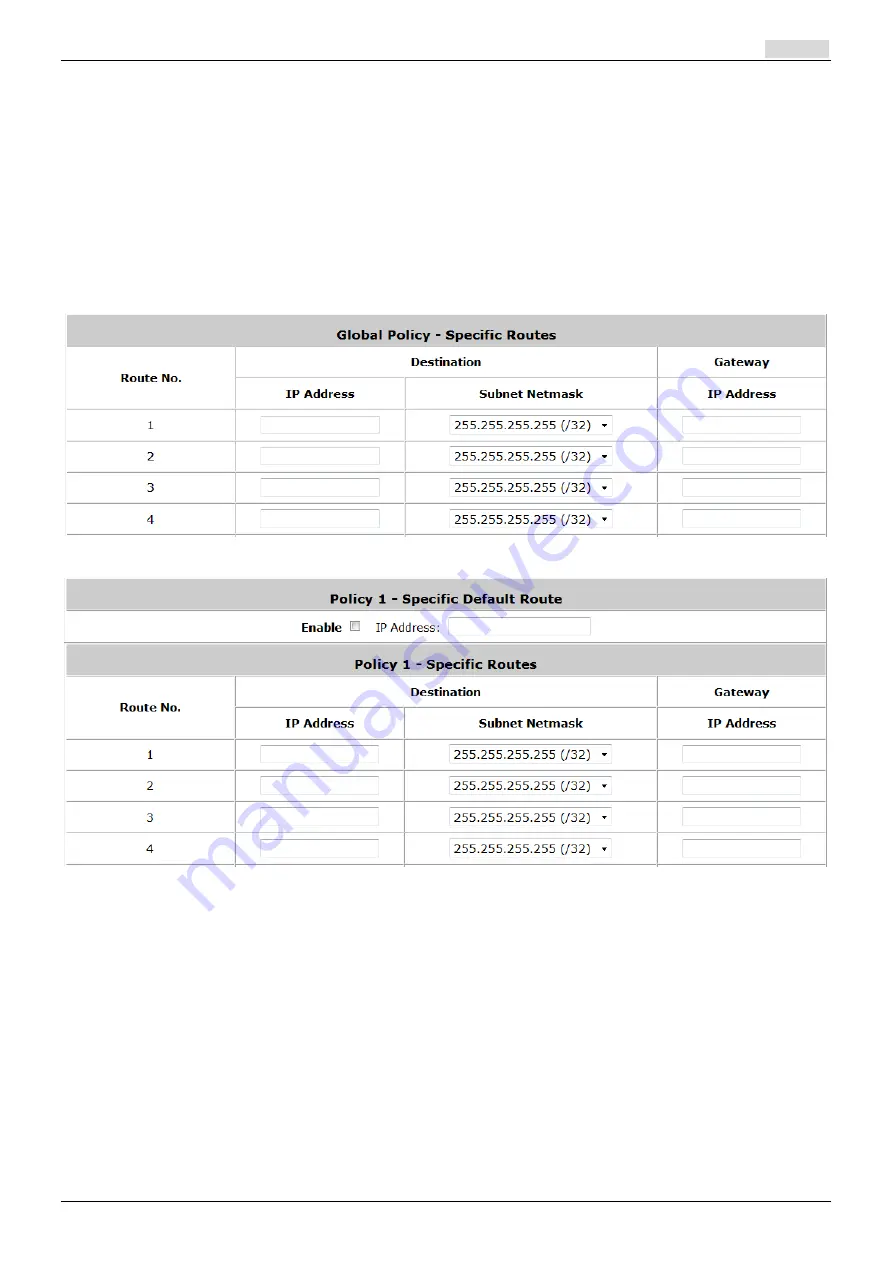
User’s Manual
WSG-500 Wireless Hotspot Gateway
ENGLISH
55
6.3.2
Routing
¾
Specific Route Profile:
Click the button of
Setting
for
Specific Route Profile
, the Specific
Route Profile list will appear.
1)
Specific Route
¾
Specific Route Profile:
The Specific Default Route is use to control clients to access some
specific IP segment by the specified gateway.
o
Destination / IP Address:
The destination network address or IP address of the
destination host. Please note that, if applicable, the system will calculate and display the
appropriate value based on the combination of Network/IP Address and Subnet Mask that
have just been entered and applied.
o
Destination / Subnet Netmask:
The subnet mask of the destination network. Select
255.255.255.255(/32)
if the destination is a single host.
o
Gateway / IP Address:
The IP address of the gateway or next router to the destination.
Summary of Contents for WSG-500
Page 1: ...User s Manual WSG 500 Wireless Hotspot Gateway ENGLISH i User s Manual WSG 500 V1 00 ...
Page 8: ...User s Manual WSG 500 Wireless Hotspot Gateway ENGLISH 4 Example A typical Hotspot network ...
Page 19: ...User s Manual WSG 500 Wireless Hotspot Gateway ENGLISH 15 ...
Page 28: ...User s Manual WSG 500 Wireless Hotspot Gateway ENGLISH 24 ...
Page 137: ...133 Step 6 Follow the same steps to create other Vendor specific Attribute if needed ...
Page 141: ...137 Step 9 Restart RADIUS daemon to get your settings activated ...
Page 144: ...140 ...
















































