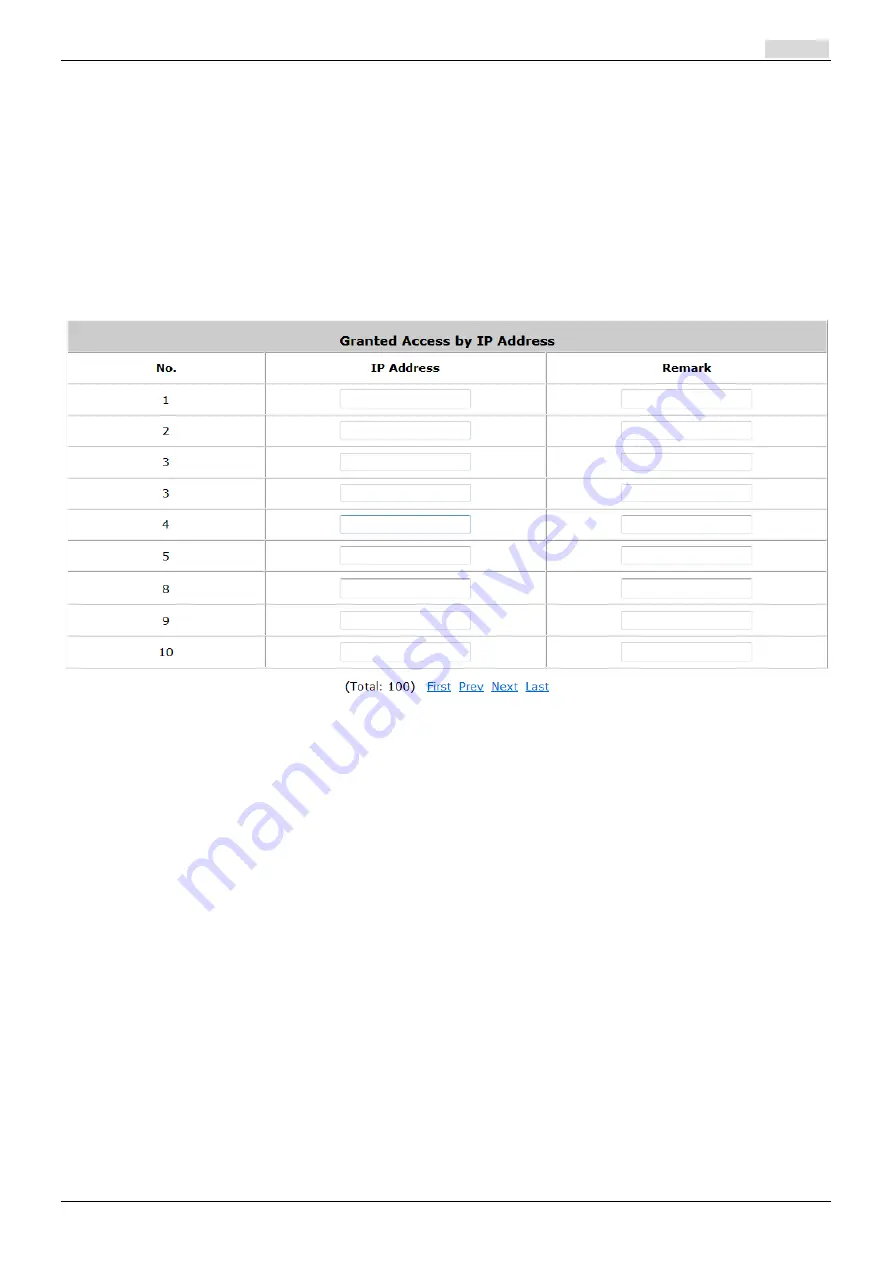
User’s Manual
WSG-500 Wireless Hotspot Gateway
ENGLISH
63
7.3.1 Privilege IP
Privilege IP Address List
Configure Privilege IP Address List, go to:
Network Configuration >> Privilege >> IP Address
List
.
If there are workstations inside the managed network that need to access the network without
authentication, enter the IP addresses of these workstations in the
“Granted Access by IP
Address”
. The
“Remark”
field is not necessary but is useful to keep track. WSG-500 allows 100
privilege IP addresses at most. These settings will become effective immediately after clicking
Apply
.
Caution:
Permitting specific IP addresses to have network access rights without going through standard
authentication process under Public zone may cause security problems.
Summary of Contents for WSG-500
Page 1: ...User s Manual WSG 500 Wireless Hotspot Gateway ENGLISH i User s Manual WSG 500 V1 00 ...
Page 8: ...User s Manual WSG 500 Wireless Hotspot Gateway ENGLISH 4 Example A typical Hotspot network ...
Page 19: ...User s Manual WSG 500 Wireless Hotspot Gateway ENGLISH 15 ...
Page 28: ...User s Manual WSG 500 Wireless Hotspot Gateway ENGLISH 24 ...
Page 137: ...133 Step 6 Follow the same steps to create other Vendor specific Attribute if needed ...
Page 141: ...137 Step 9 Restart RADIUS daemon to get your settings activated ...
Page 144: ...140 ...















































