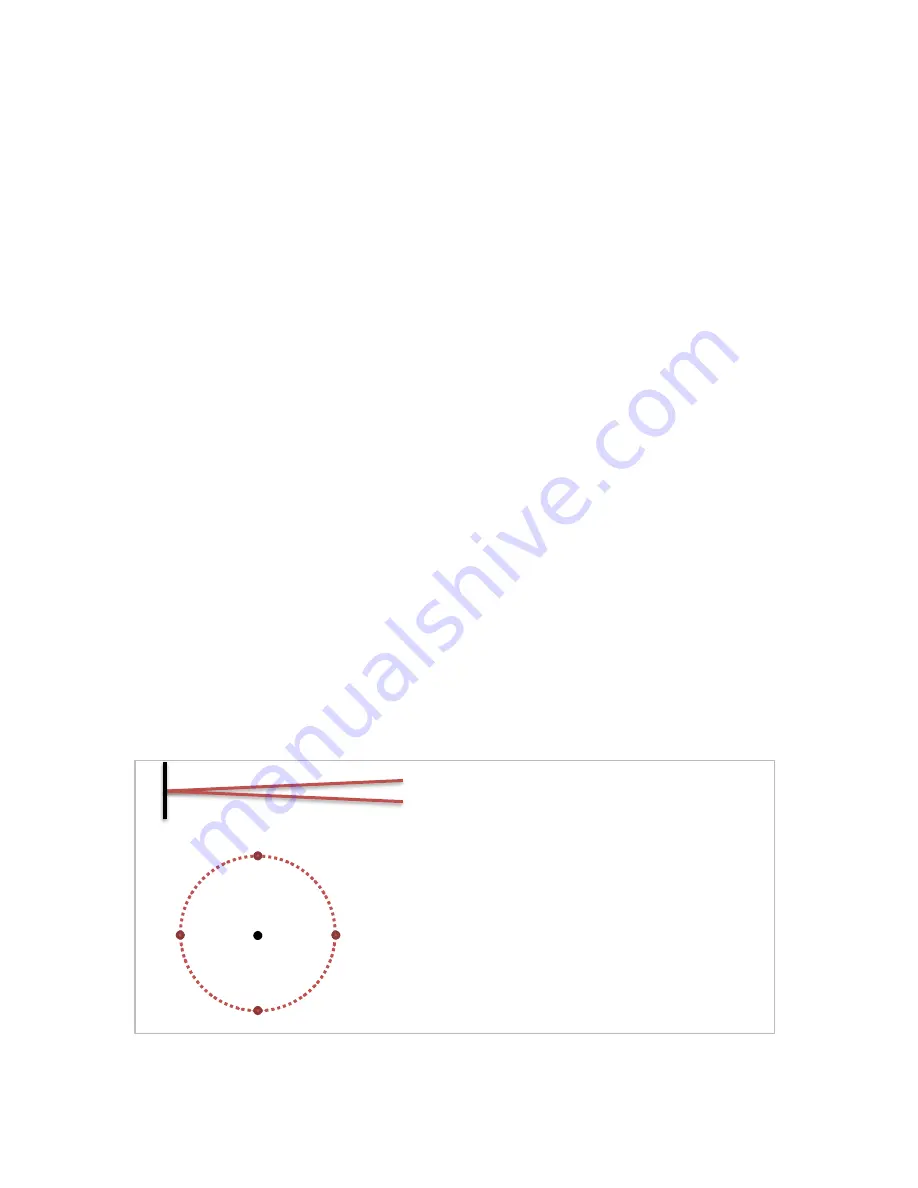
1
Adjusting collimation of the CDK700 Telescope
Applies to CDK700 telescopes sold after January 2013.
Introduction
In order to fully collimate the CDK700, the following steps are required:
1.
Align the laser to be perpendicular to the laser adapter plate.
2.
Align the secondary mirror relative to the backplate of the telescope.
3.
Check the height of the M3 (diagonal) mirror
4.
Align the M3 (diagonal) mirror relative to Port 1
5.
Align the M3 (diagonal) mirror relative to Port 2, if applicable
6.
Align the Primary mirror
Step 1
–
Align the laser to be perpendicular to the laser adapter plate
PlaneWave CDK700 telescopes typically ship with a laser that can be inserted into a
1.25” or 2”
diameter eyepiece tube. This tube is attached to a plate that can be secured to the two Nasmyth
ports on the side of the telescope, and to a port on the backplate of the telescope.
To produce the most accurate collimation and to simplify later steps of the collimation process,
the laser must be aligned to be perpendicular to the adapter plate. A misaligned laser will trace
a circle if you spin the plate in the port, as shown below. If the laser is well aligned, the spot will
remain in the same place as you rotate the adapter.
0°
180°
0°
180°
90°
270°
True center
Side view: spinning the adapter causes a
misaligned laser beam to trace a cone
Front view: spinning the adapter causes a
misaligned laser spot to trace a circle
































