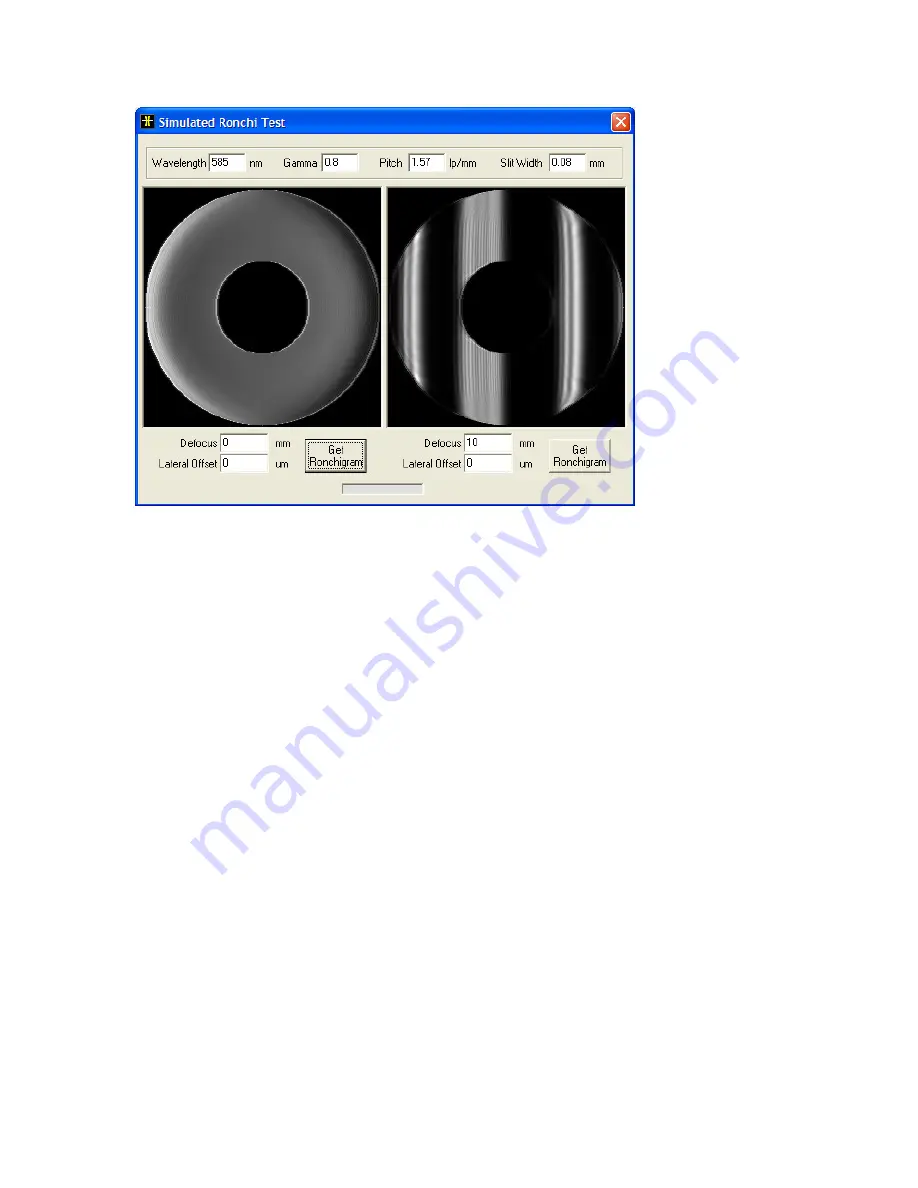
V112907
8
Figure 8: The left image is a simulation of what a null looks like through a Ronchi screen. The right image
is a simulation of what an out of focus view looks like through a Ronchi screen. The right image shows 2
full lines. The more lines you see, the farther the ronci screen is from the focal plane.
After you are satisfied that the secondary spacing is correct, replace the Ronchi ocular
with the low power eyepiece and repeat step 1 to verify that the collimation is still close.
If re-collimation adjustments are necessary, make them and repeat step 2.
Step 3, Fine Collimation:
Use a high power eyepiece (5mm or less) and follow the same procedure described in
Step 1 (adjust the secondary so that the donut hole is in the center of the donut). You
may want to switch to low power when making adjustments and re-centering the star and
back to high power to check the collimation. Finally, use the Ronchi eyepiece to re-
check the spacing. As long as only small adjustments were made in Step 3, the spacing
should still be fine. If it is not, repeat Step 2, and Step 3.
















