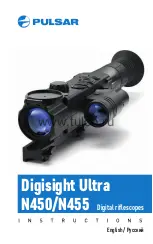17
Home – Calibrate Sensor After Model
: This is used to calibrate the home switches on the telescope.
You first need to create a mount model (align the telescope to the sky). Once that is done, you can
Calibrate the home switches. This is useful because when you turn off the telescope and turn it back on,
you can use this calibrate home to get the telescope up and running again using the mount model
previously created. In other words, you only need to create one mount model and you can use it over
and over again. This feature would only be used when you create a new mount model.
Home – Send Telescope to Home
: This is used when you power up the telescope that already has a
mount model. You would use this feature each night you start up. It initializes the position of the
telescope very accurately.
MOUNT MODEL – Add Cal Point
: This command will allow you to add a calibration point to the mount
model of the telescope for the position for which you are currently pointed. This works in conjunction
with MaximDL. When this command is called, PWI will tell MaximDL to take an image. Then another
software called Plate Solved (comes with PWI) will examine the image using and determine the precise
RA and DEC of the image, then it will add the information to the mount model.
MOUNT MODEL – Edit Model
: This opens PointXP, seen on the right, which
is the software algorithm that calculates the mount model and converts RA
and DEC to Alt/Az. There is more information on PointXP in the Chapter
Entitled PointXP.
MOUNT MODEL – Remove All Cal Points
: This command removes all the calibration point from the
mount model.
MOUNT MODEL – Save Model as Default
: This commands saves the current mount model as the
Default mount model. The default mount model is opened when PlaneWave Interface is opened.
SETTINGS – Edit Location
: This command opens the Edit Mount Location dialog box. Here you enter
your longitude and latitude, Time Zone, and elevation. See the image below.