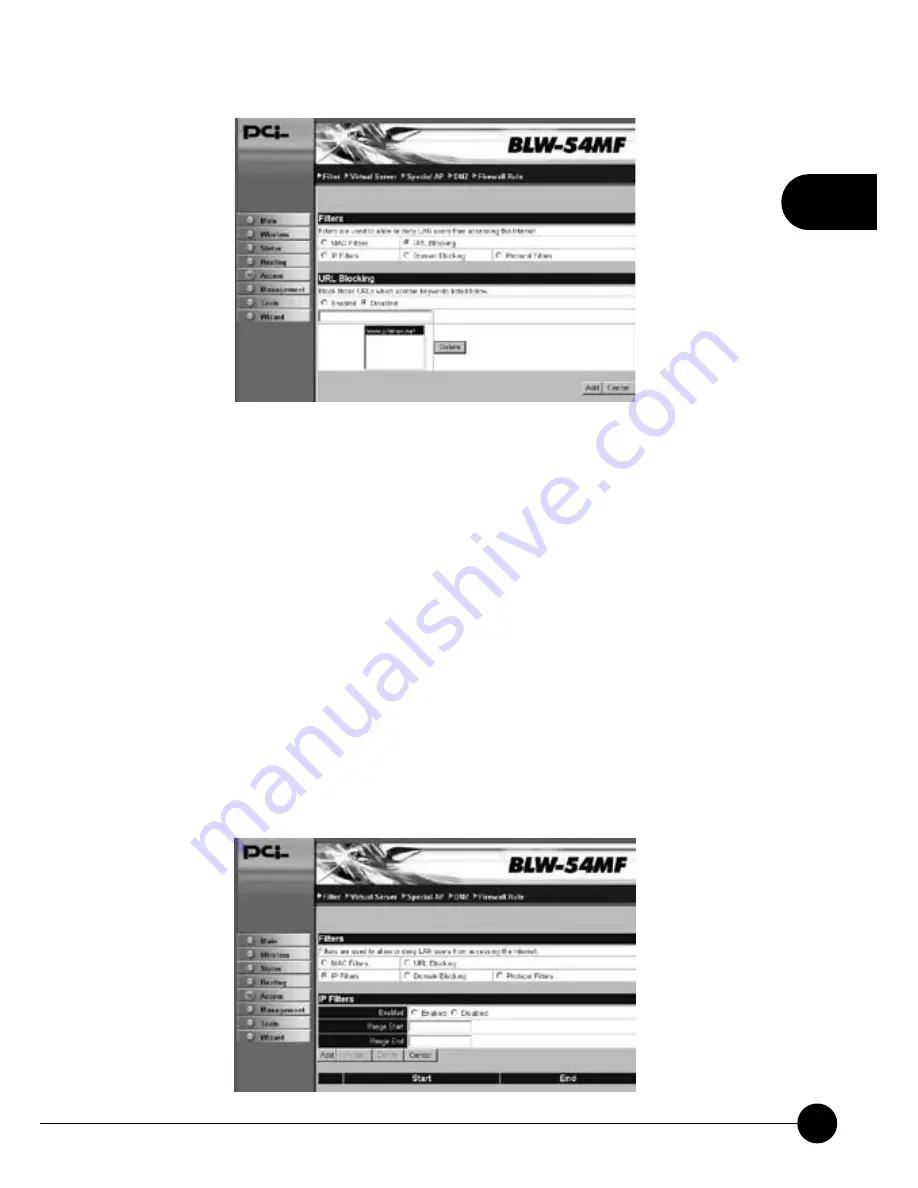
49
3
Chapter 3 Advanced Setup & Configuration
œ
URL string pattern to be blocked
Ĉ
Enter the strings/key words which
you want to filter. Click
ņ
Enabled
Ň
and then the website related to
these strings will be blocked and cannot be connected with.
œ
Delete
Ĉ
Click the URL you want to delete and then click this button.
œ
Add
Ĉ
Enter the blocking string and then click this button to add it to the
rule.
œ
Cancel
Ĉ
If you do not want to do this setting right now, you may click
this button to exist.
Ɩ
IP Filters
By using IP Filters, you can allow or deny the access to login certain IP
addresses on the Internet.
Summary of Contents for BLW-54MF
Page 1: ......
Page 2: ...USER S MANUAL IEEE802 11g Wireless Multi Function Broadband Router BLW 54MF ...
Page 25: ...2 20 BLW 54MF ...
Page 78: ......
















































