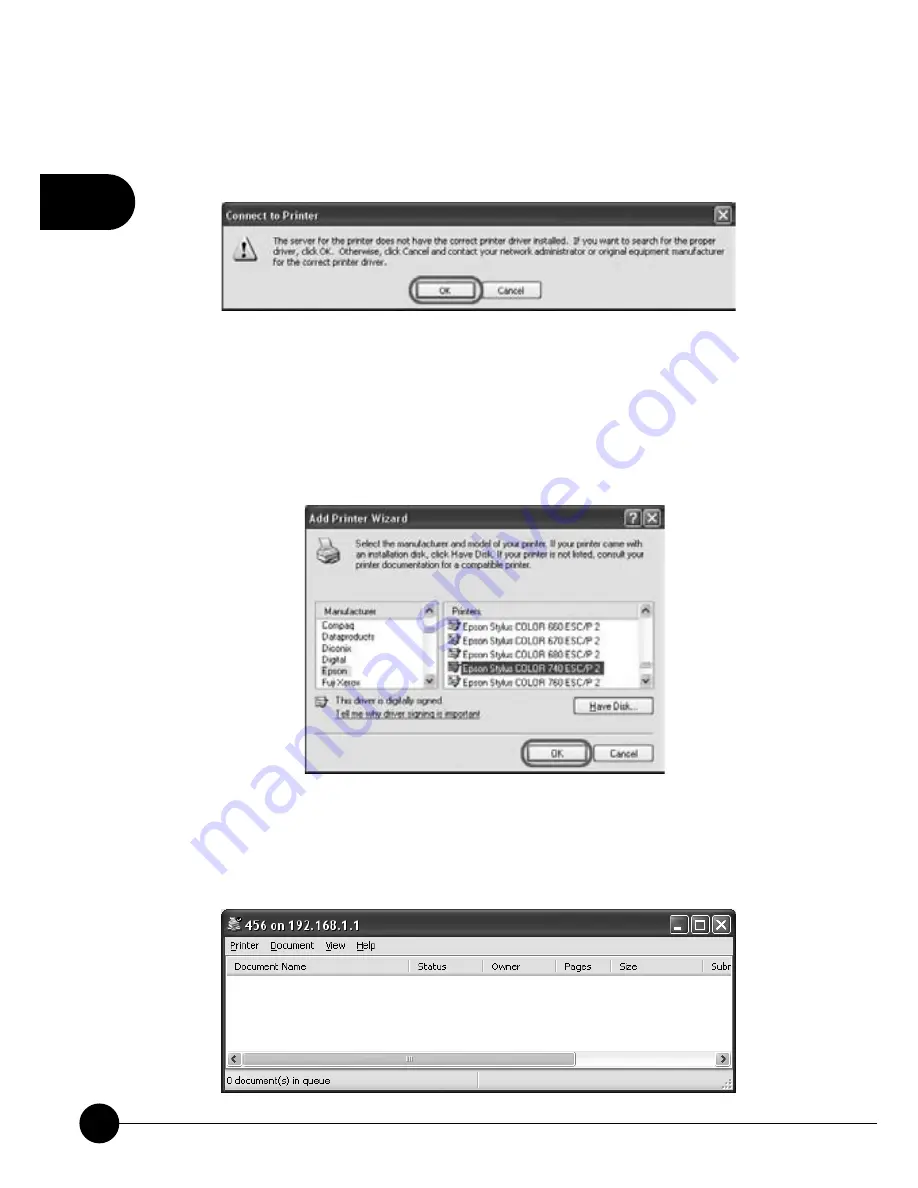
3
92
BLW-HPMM-U
3.After click the icon, it shows the
ņ
Connect to Printer
Ň
dialog box. If
you want to in stall the correct printer driver, please click
ņ
OK.
Ň
4.After the Add Printer Wizard window pops up, please choose the
manufacture and model of your printer. If the printer model is not on
the list, please click
ņ
Have Disk
ĀŇ
and then insert the CD-ROM that
came with your printer or find the printer driver in your disk. Click
ņ
OK
Ň
to continue installing.
5.After finishing installing the printer driver, the following window will
pop up. It means that this printer has been set to be the default printer.
Click
ņ
Printer
Ɩ
Properties
Ň
on the task bar.
Summary of Contents for BLW-HPMM-U
Page 1: ......
Page 2: ...USER S MANUAL IEEE 802 11b g Wireless MIMO XR Download Router BLW HPMM U ...
Page 37: ...2 29 Chapter 2 Setup Configuration ...
Page 43: ...2 35 Chapter 2 Setup Configuration ...
Page 113: ......














































