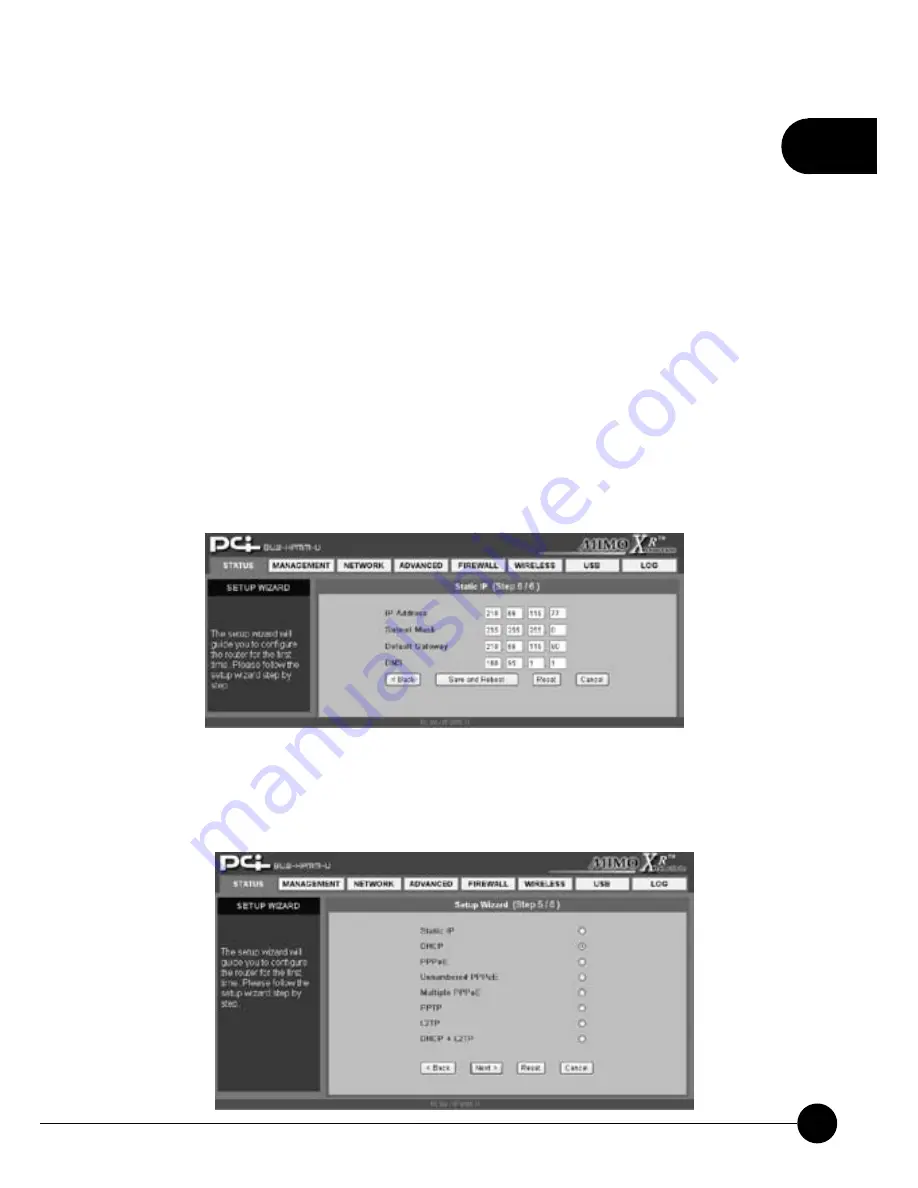
2
19
Chapter 2 Setup & Configuration
2.The following are the WAN settings; please configure the settings
according to the real environment.
œ
IP Address
Ĉ
Enter the IP address provided by your ISP.
œ
Subnet Mask
Ĉ
Enter the Subnet Mask address provided by your ISP.
œ
Default Gateway
Ĉ
Enter the Default Gateway address provided by
your ISP.
œ
DNS
Ĉ
Enter the DNS IP address provided by your ISP.
œ
Save and Restart
Ĉ
Click this button to save the setting and restart the
router.
œ
Reset
Ĉ
If there is anything wrong with the settings, you can click
ņ
Reset
Ň
to configure the page again.
œ
Cancel
Ĉ
If you do not want to configure the settings now, you may
click this button to exit the setup wizard page.
Ɩ
DHCP
1.If you use cable modem, you may choose this entry and use the wizard to
configure.
Summary of Contents for BLW-HPMM-U
Page 1: ......
Page 2: ...USER S MANUAL IEEE 802 11b g Wireless MIMO XR Download Router BLW HPMM U ...
Page 37: ...2 29 Chapter 2 Setup Configuration ...
Page 43: ...2 35 Chapter 2 Setup Configuration ...
Page 113: ......
















































