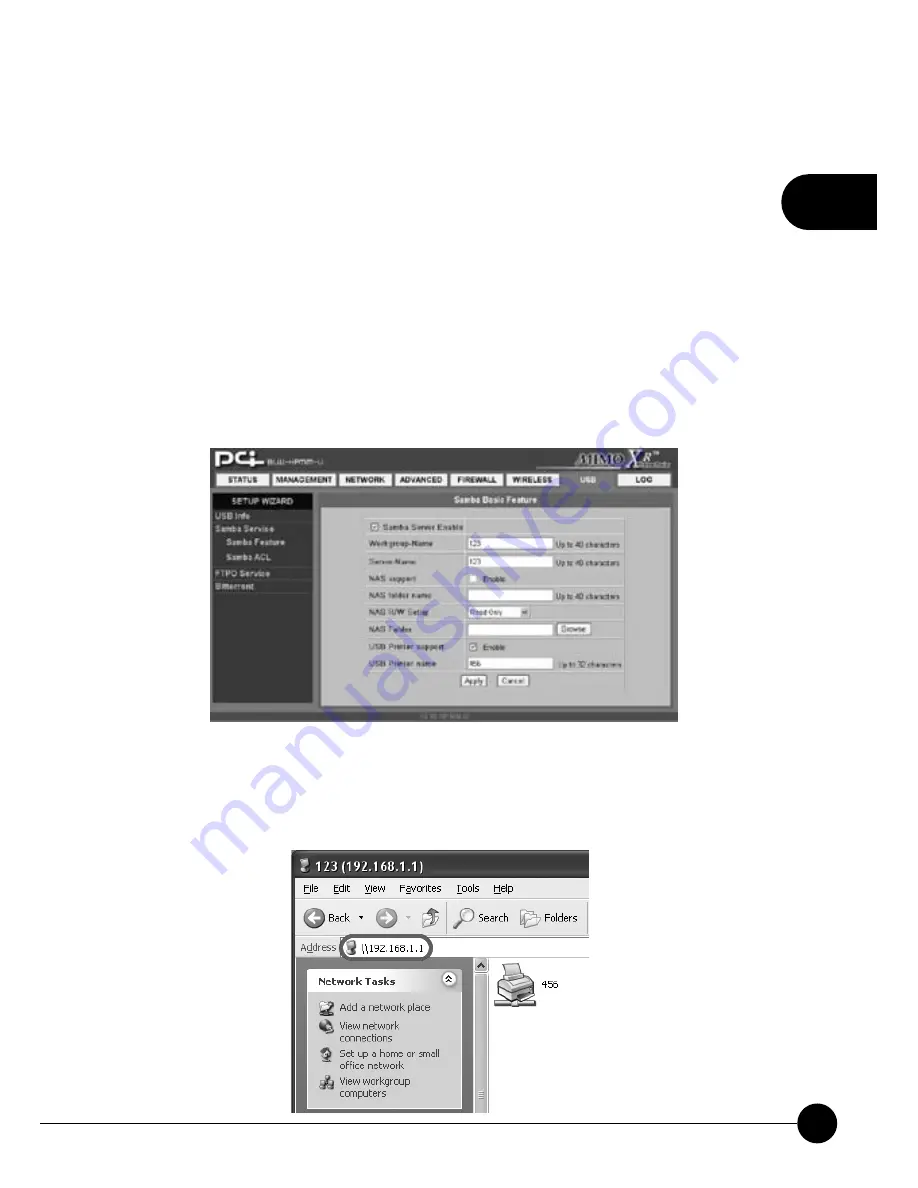
91
3
Chapter 3 Advanced Setup & Configuration
4.2.3 How to set up USB printer
If you want to use USB printer to print, please enter
ņ
Samba Feature
Ň
page to do the following configurations.
1.Choose
ņ
Samba Server Enable
Ň
and then enter the
ņ
Workgroup-
Name
Ň
and
ņ
Server-Name
Ň
where your server should be. Enable
ņ
USB Printer support
Ň
and enter the
ņ
USB Printer name
Ň
for the
USB printer. Click
ņ
Apply
Ň
on the Samba Basic Feature page to save
the settings and then open the web browser later.
2.Open the web browser and enter
ņ
\\192.168.1.1
Ň
on the address column.
Click
Enter
on your keyboard and the system will show you Printer
name and icon at once.
Summary of Contents for BLW-HPMM-U
Page 1: ......
Page 2: ...USER S MANUAL IEEE 802 11b g Wireless MIMO XR Download Router BLW HPMM U ...
Page 37: ...2 29 Chapter 2 Setup Configuration ...
Page 43: ...2 35 Chapter 2 Setup Configuration ...
Page 113: ......















































