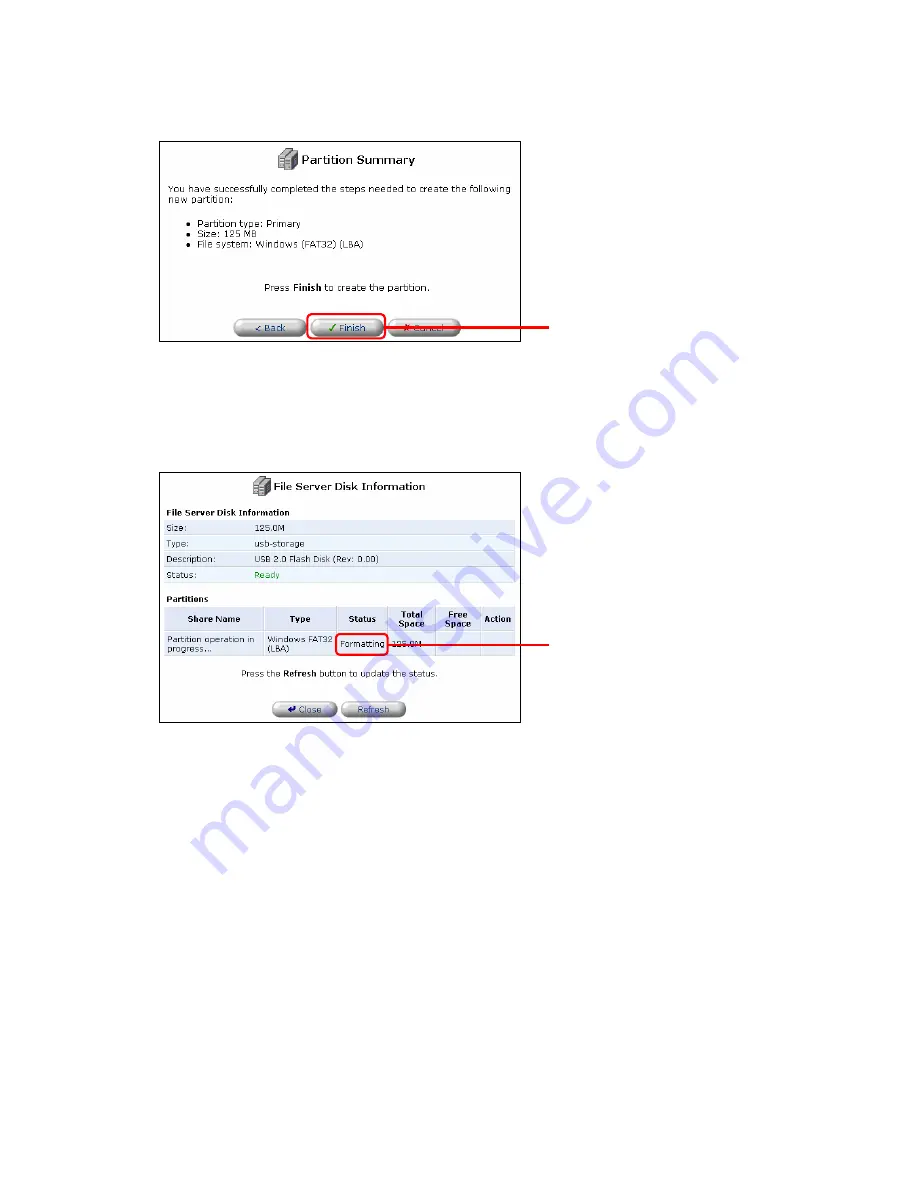
253
6. A new partition is created, and the [File Server Disk Information] window will be displayed
again. If the [Status] is [Formatting], the partition is being formatted and thus the disk
cannot be accessed yet. Please wait until the [Status] is [Ready].
Caution:
If the status does not change from [Format] for a long period of time, click on the [Refresh]
button.
7. If there is any other [Unallocated Space], you can repeat the steps above to create
additional partitions.
■
Creating Extended Partition and Logical Partition
1. In the [Partition Type] window, select [Extended Partition] and click on the [Next] button.
Click
Wait until the status is
[Ready]
Summary of Contents for BRC-14VG
Page 1: ...4 Port VPN Virtual Private Network Broadband Router BRC 14VG ...
Page 71: ...71 3 Select Communications in the Components list and click on the Details button Click ...
Page 113: ...113 4 Click on the OK button 5 The deletion of URL filter is now complete Click on the button ...
Page 240: ...240 5 SNMP has been enabled on the product ...
Page 244: ...244 3 The firmware version of the product will be displayed Technical Information window ...
















































