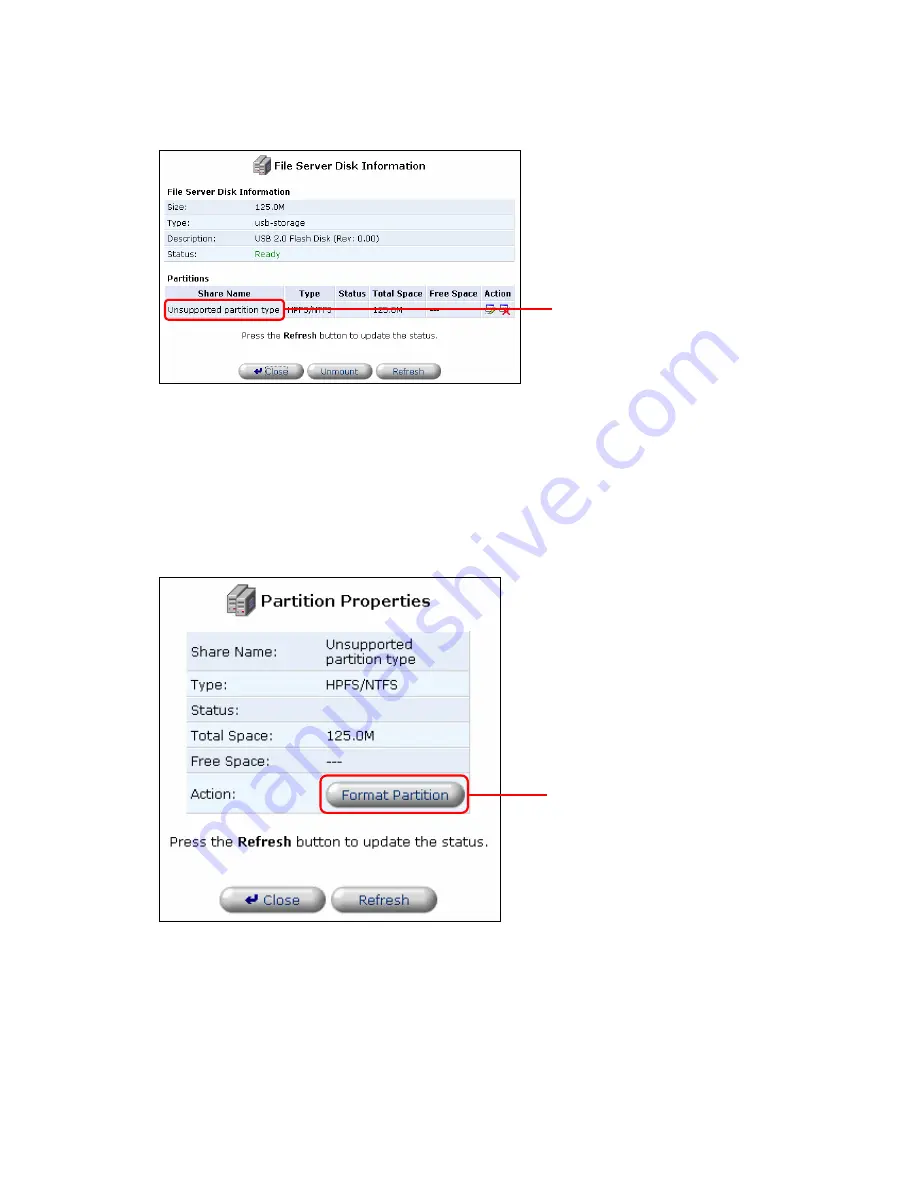
260
Caution:
The [Description] field will show the name of the hard disk you are using. The name
shown in the image above may not match the name that is actually displayed.
5. Click on the [Format Partition] icon in the [Action] field.
6. The [Partition File System] window will be displayed. Select the formatting file system
you wish to use, and click on the [Next] button.
[Unsupported] or equivalent
term
Click
Summary of Contents for BRC-14VG
Page 1: ...4 Port VPN Virtual Private Network Broadband Router BRC 14VG ...
Page 71: ...71 3 Select Communications in the Components list and click on the Details button Click ...
Page 113: ...113 4 Click on the OK button 5 The deletion of URL filter is now complete Click on the button ...
Page 240: ...240 5 SNMP has been enabled on the product ...
Page 244: ...244 3 The firmware version of the product will be displayed Technical Information window ...
















































