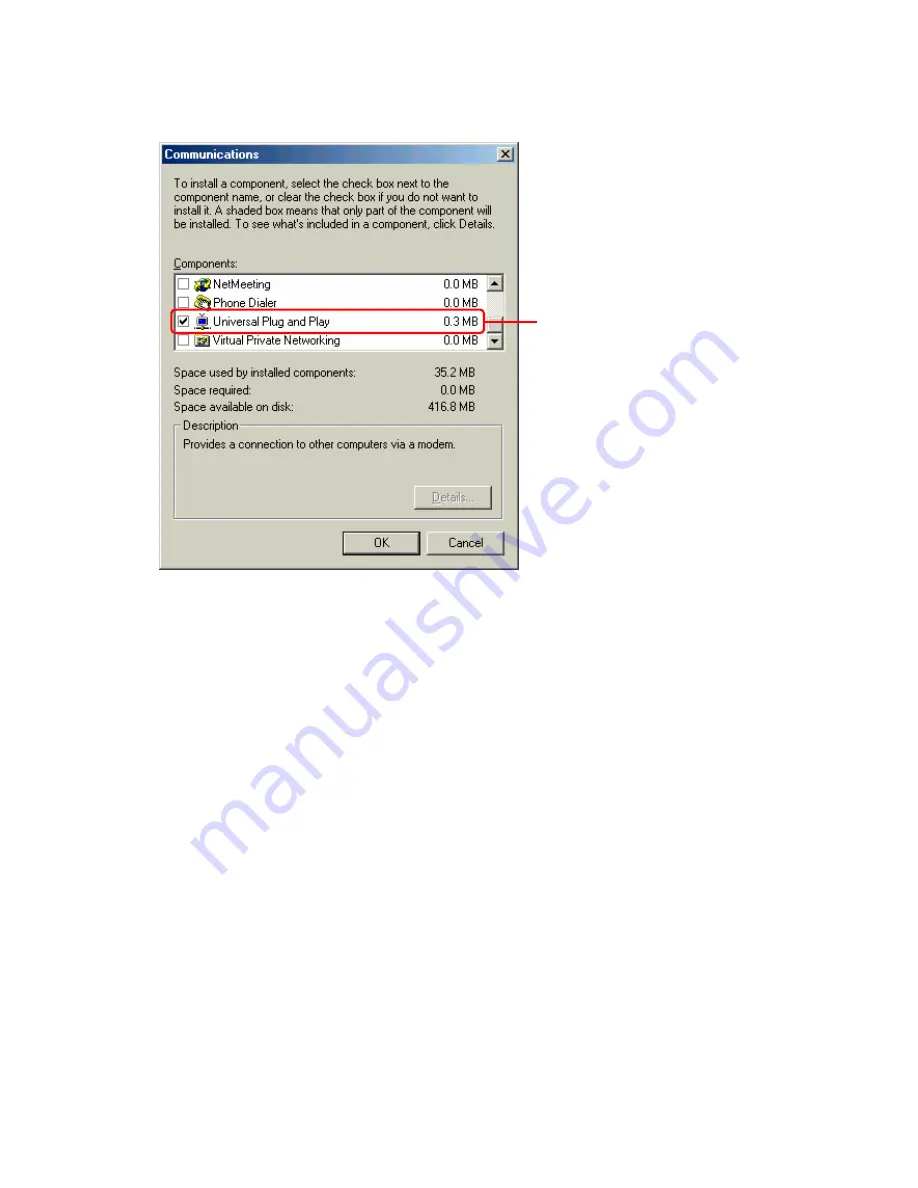
73
5. If [Universal Plug and Play] has been already checked, the UPnP function has been
already enabled on your PC. Close the dialog box. If the item is not checked, UPnP is
currently disabled. Check (select) the item and click [OK]. Follow the displayed
instructions to continue the installation process.
6. UPnP setup is now complete.
4.7.2 Disabling UPnP
Follow the steps below to disable the UPnP function of the product.
1. Click on the [Advanced] icon on the side bar.
Verify
Summary of Contents for BRC-14VG
Page 1: ...4 Port VPN Virtual Private Network Broadband Router BRC 14VG ...
Page 71: ...71 3 Select Communications in the Components list and click on the Details button Click ...
Page 113: ...113 4 Click on the OK button 5 The deletion of URL filter is now complete Click on the button ...
Page 240: ...240 5 SNMP has been enabled on the product ...
Page 244: ...244 3 The firmware version of the product will be displayed Technical Information window ...
















































