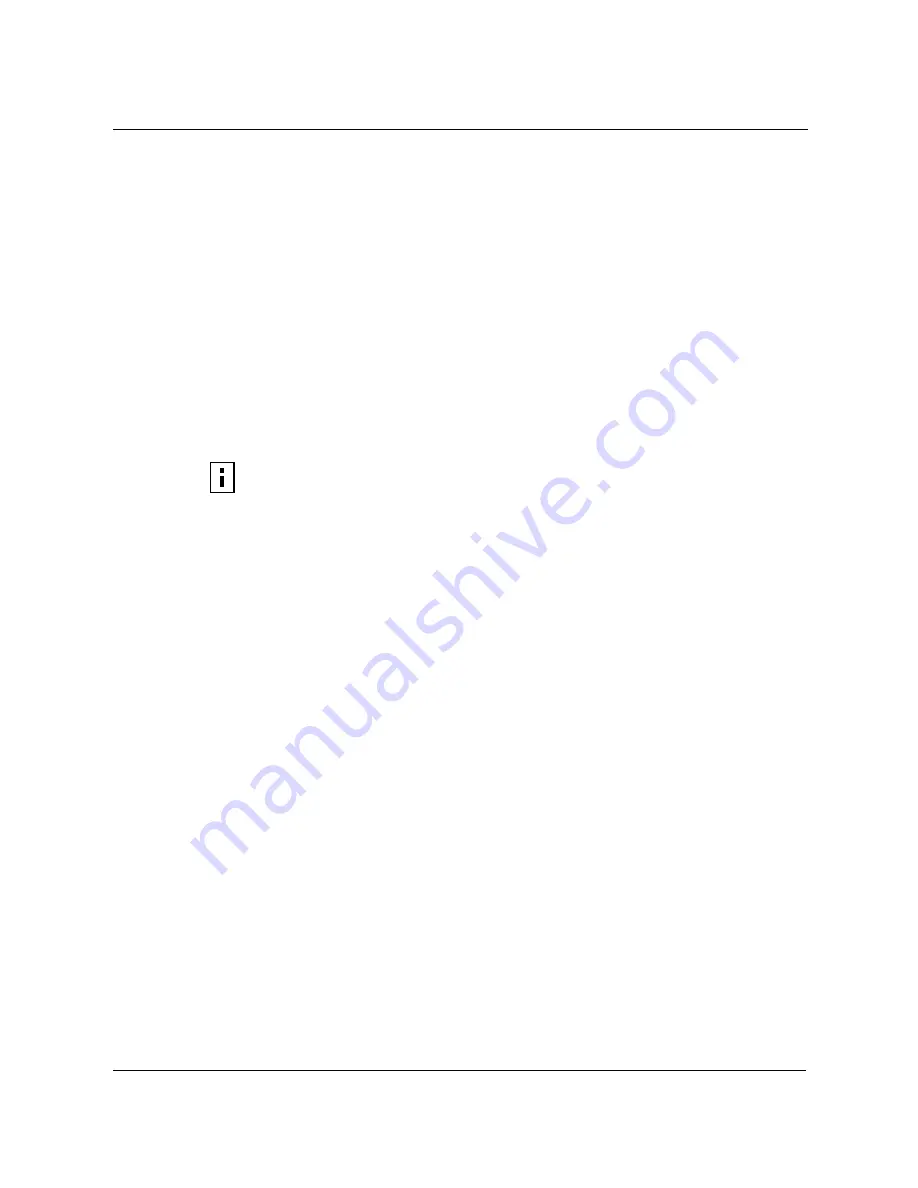
9 Managing the Network
196
Installation and Configuration Guide, (CQW-AP108AG)
Alarm From
Device ID of the AP that reported the alarm
Description
Text description of the event
Log Time
Time the alarm occurred and was logged
From Module
The subsystem that is the source of the alarm. Modules include:
•
Authentication
•
Networking
•
Distribution
•
Configuration
•
Wireless
•
Discovery
•
NM Portal
•
SW Download
NOTE:
The filtering function on the Alarm Table tab only affects the information that
is displayed in the Alarm Table at the bottom of the tab. To remove some event types
completely from the alarm list, use the Alarm Filter tab.
Field
Description
Summary of Contents for CQW-AP108AG
Page 2: ......
Page 13: ...Preface xiii Installation and Configuration Guide CQW AP108AG ...
Page 67: ...3 Using the Configuration Interfaces 54 Installation and Configuration Guide CQW AP108AG ...
Page 113: ...4 Configuring Radio Settings 100 Installation and Configuration Guide CQW AP108AG ...
Page 141: ...5 Configuring Networking Settings 128 Installation and Configuration Guide CQW AP108AG ...
Page 149: ...6 Configuring a Wireless Backhaul 136 Installation and Configuration Guide CQW AP108AG ...
Page 167: ...7 Managing Security 154 Installation and Configuration Guide CQW AP108AG ...
Page 177: ...8 Configuring Guest Access 164 Installation and Configuration Guide CQW AP108AG ...
Page 223: ...9 Managing the Network 210 Installation and Configuration Guide CQW AP108AG ...
Page 241: ...10 Maintaining the Access Point 228 Installation and Configuration Guide CQW AP108AG ...
Page 245: ...A Using the Command Line Interface 232 Installation and Configuration Guide CQW AP108AG ...
Page 247: ...B Regulatory and License Information 234 Installation and Configuration Guide CQW AP108AG ...
Page 289: ...C Alarms 276 Installation and Configuration Guide CQW AP108AG ...
















































