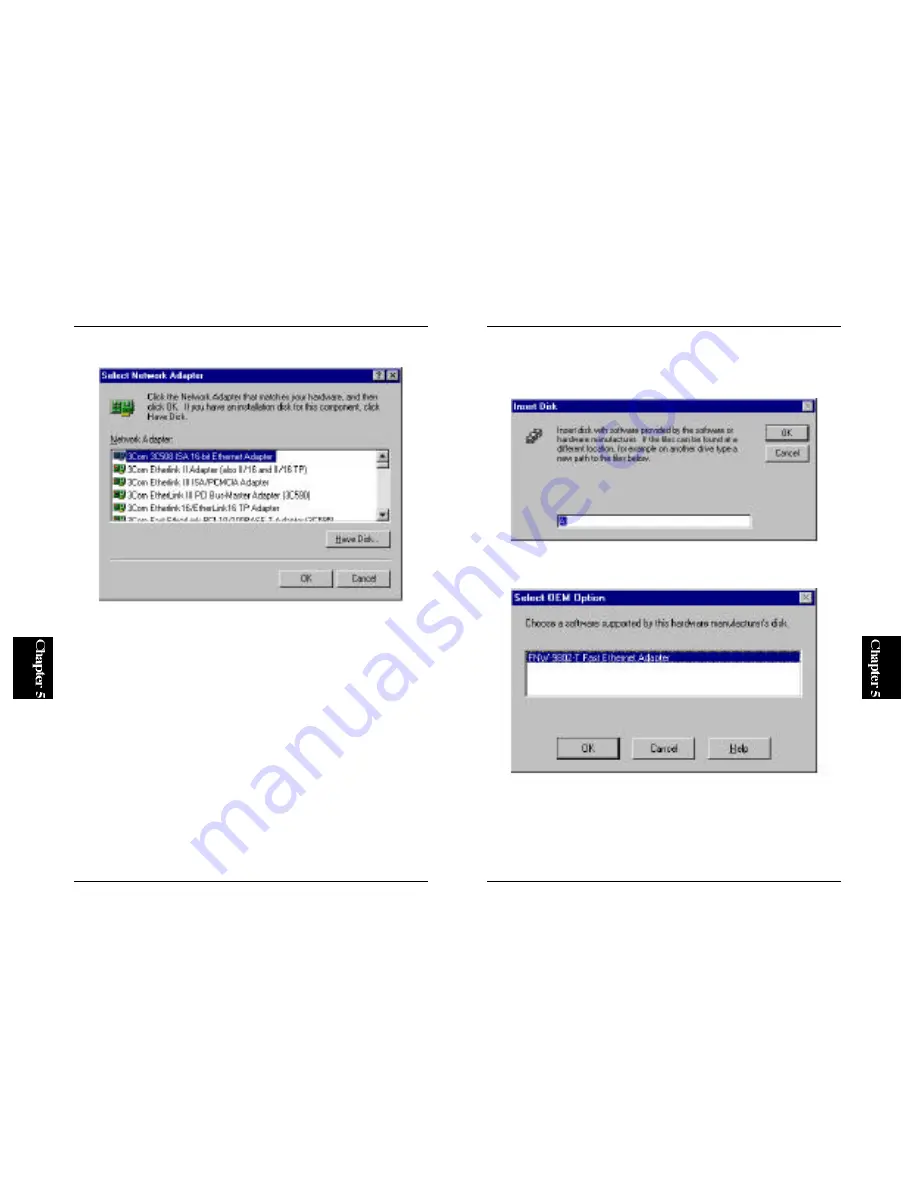
7. In the next screen, click on the "Use Disk" button.
48
FNW-9802-T
8. Insert the supplied driver diskette into your floppy drive. Enter a:\ (if the
floppy diskette is in drive A) as the driver path and click on the "OK"
button.
9. A screen titled "Selecting OEM Option" will be displayed. Select
"FNW-9802-T Fast Ethernet Adapter" and click on the "OK" button.
47
FNW-9802-T
Summary of Contents for FNW-9802-T
Page 2: ......
Page 51: ...89 FNW 9802 T ...
















































