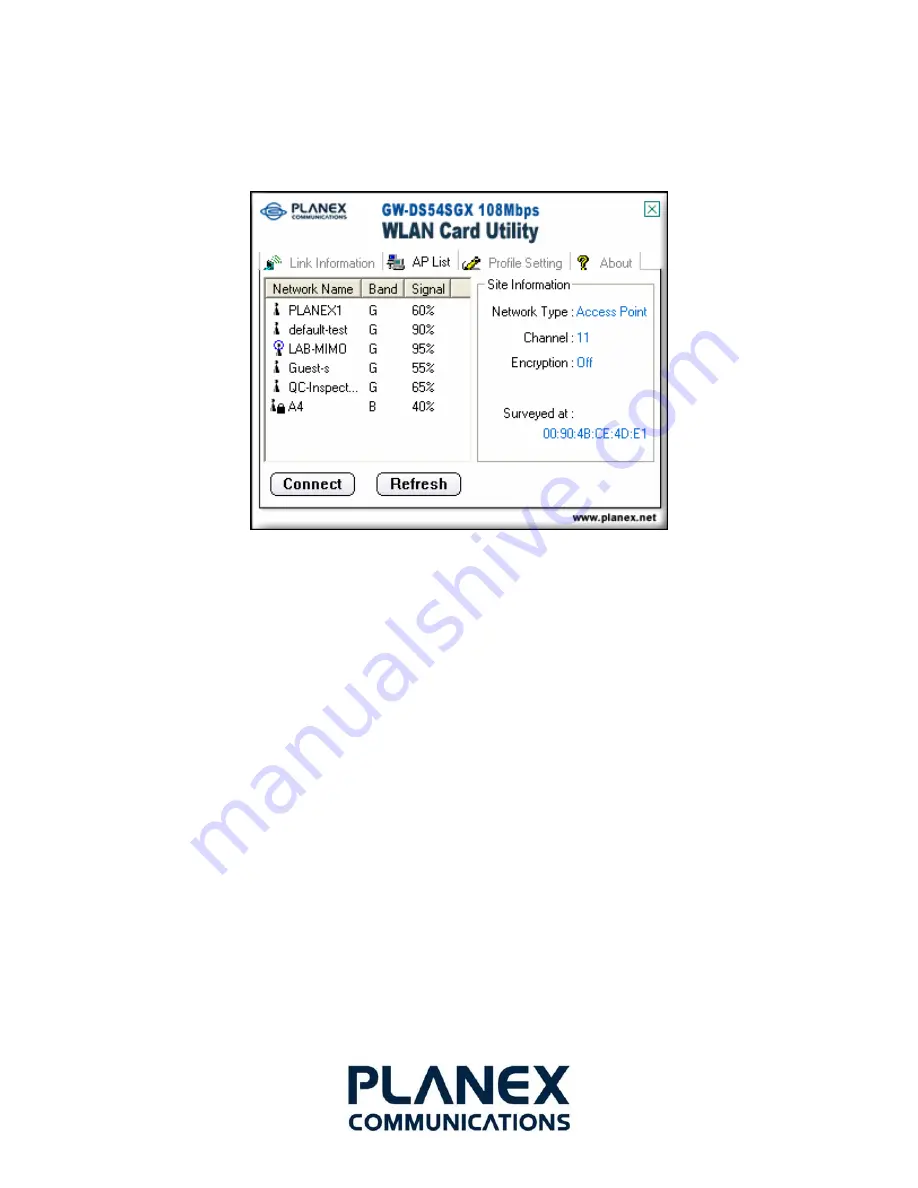
3.4 AP List Tab
This tab shows a list of all of the Peer to Peer and Access Point stations within range of the
adapter.
(1)
Network Name
– the Network Name is a text string.
(2)
Band
– the Band indicator shows the data rates the client card operates.
¾
B
: an 802.11b capable AP.
¾
G
: an 802.11g capable AP (backward compatible to 802.11b).
(3)
Signal
– displays the signal strength of the detected device as a percentage.
(4)
Network Type
– the type of environment to which you are connected. The displays are
Access
Point
mode or
Peer to Peer
mode.
(5)
Channel
– displays the channel used by the detected device.
(6)
Encryption
– encryption on or off.
(7)
Surveyed at
– the MAC address, a hardware address that uniquely identifies each node of a
network.
Select any one of them to establish communications by simply mouse
double-click
or click on the
Connect
button. Click
Refresh
button to start scanning for network again.
3.5 Profile Setting Tab
Clicking on the
Profile Setting
tab displays the
Profile Setting
dialog box. The Profile Setting
displays the profiles available and allows you to add, edit, and delete profiles:
16
Summary of Contents for GW-DS54SGX
Page 1: ...2 4 GHz IEEE 802 11g 108Mbps Wireless LAN PCI Adapter GW DS54SGX ...
Page 7: ...7 6 Click Continue Anyway to continue 7 Click Finish to complete the installation ...
Page 10: ...2 Click Continue Anyway 10 3 Click Finish to complete the installation ...
Page 23: ...2 Select Remove and click Next 23 3 Click Finish to complete the uninstalled procedure ...










































