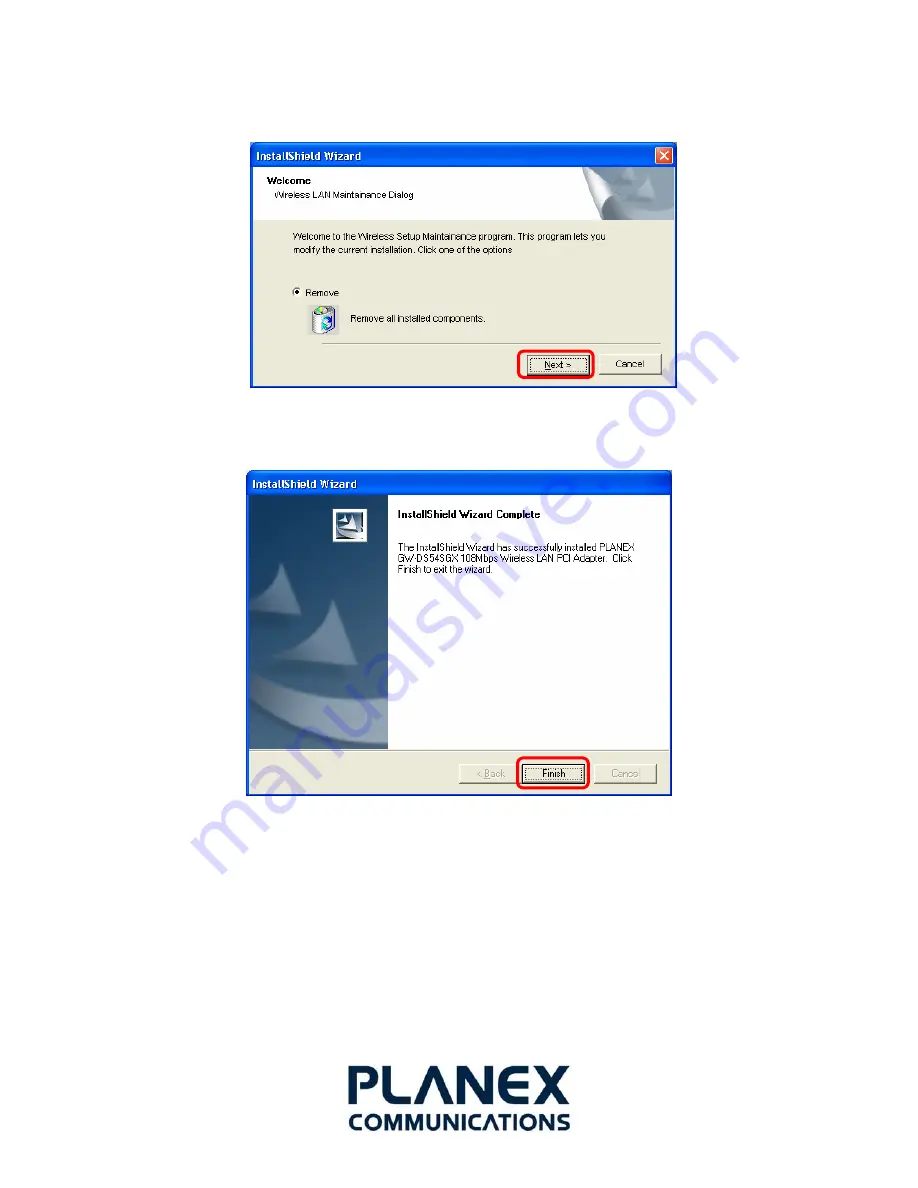Summary of Contents for GW-DS54SGX
Page 1: ...2 4 GHz IEEE 802 11g 108Mbps Wireless LAN PCI Adapter GW DS54SGX ...
Page 7: ...7 6 Click Continue Anyway to continue 7 Click Finish to complete the installation ...
Page 10: ...2 Click Continue Anyway 10 3 Click Finish to complete the installation ...
Page 23: ...2 Select Remove and click Next 23 3 Click Finish to complete the uninstalled procedure ...