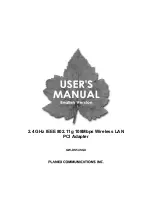8
2.2 Device Installation
Note
: Make sure the procedure in
Utility Installation
has been performed.
1. Before installing the device, make sure the computer is turned off. Remove the expansion
slot cover from the computer.
2. Carefully slide the GW-DS54SGX into the PCI slot of your computer. Push evenly and
slowly and ensure it is properly seated. You may have to use the mounting screw to have
the card screwed securely in place.
3. After the device has been connected to your computer, turn on your computer. Windows
will detect the new hardware and then automatically copy all of the files needed for
networking.
2.2.1 Notes for Windows 98SE/ME users:
Please make sure you have the operating system CD-ROM ready before installation of the
device. You may be asked to insert the CD-ROM in order to locate the specific drivers.
2.2.2 Notes for Windows 2000 users:
During the installation, when the
Digital Signature Not Found
screen appears, click
Yes
to
continue.
Summary of Contents for GW-DS54SGX
Page 1: ...2 4 GHz IEEE 802 11g 108Mbps Wireless LAN PCI Adapter GW DS54SGX ...
Page 7: ...7 6 Click Continue Anyway to continue 7 Click Finish to complete the installation ...
Page 10: ...2 Click Continue Anyway 10 3 Click Finish to complete the installation ...
Page 23: ...2 Select Remove and click Next 23 3 Click Finish to complete the uninstalled procedure ...