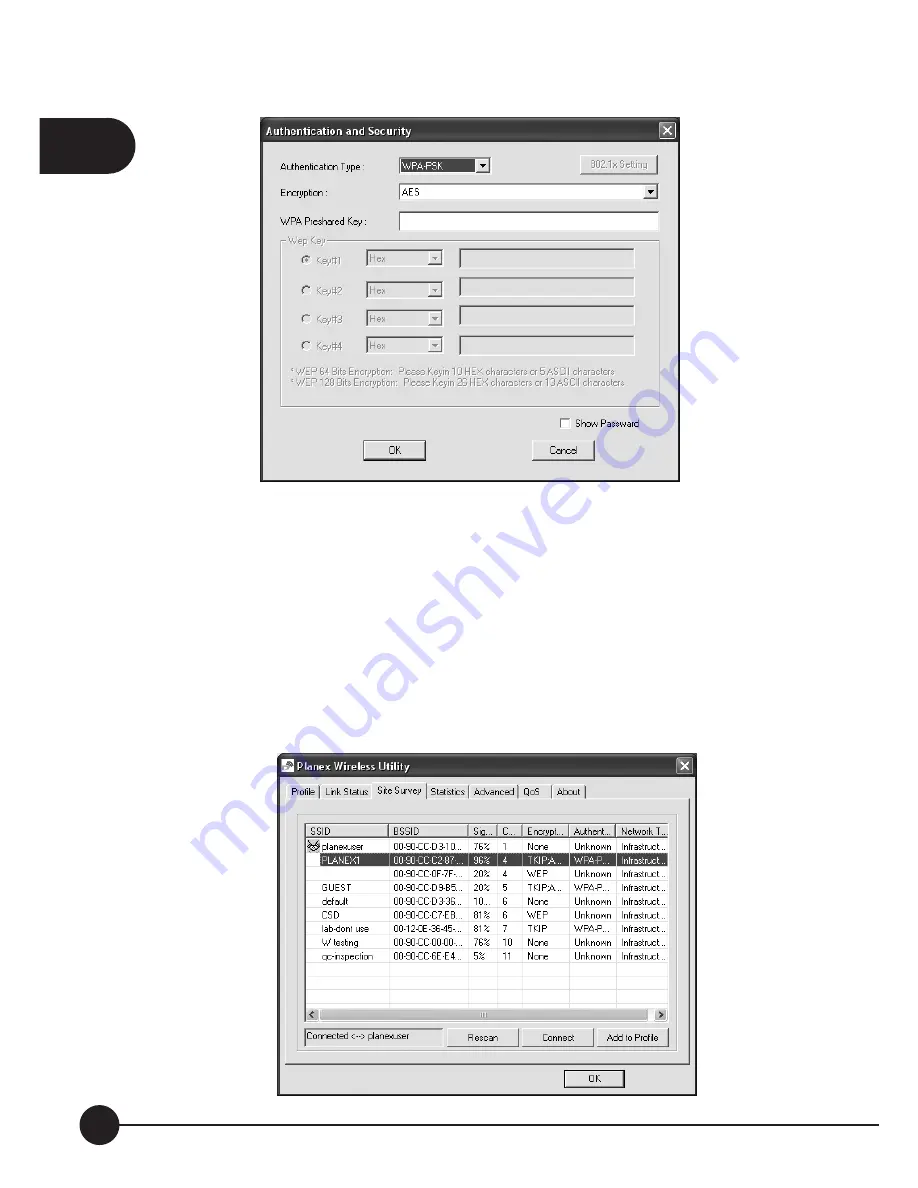
2
14
GW-US54HP
4.
Automatic connection rules
Ĉ
After powering on GW-US54HP, it
automatically detects the APs which can be connected with and firstly
connect with the AP (1) with strongest signal strength, (2) non-encryption
and (3) non-authentication. If you want to change the connection profile,
you may just double left click on the AP you want to modify, then you
can enter the configuration page.
Summary of Contents for GW-US54HP
Page 1: ...IEEE 802 11g Wireless 5dBi High Gain USB Adapter GW US54HP ...
Page 6: ...GW US54HP 6 ...
Page 32: ...2 26 GW US54HP ...
Page 47: ...2 41 Chapter2 Basic Installation Configuration ...
Page 48: ...GW US54HP 42 ...
Page 58: ...4 52 GW US54HP ...
Page 76: ...GW US54HP Memo 70 ...
Page 77: ...Memo Memo 71 ...
Page 78: ...GW US54HP Memo 72 ...
Page 79: ...Memo Memo 73 ...
Page 80: ...GW US54HP Memo 74 ...















































