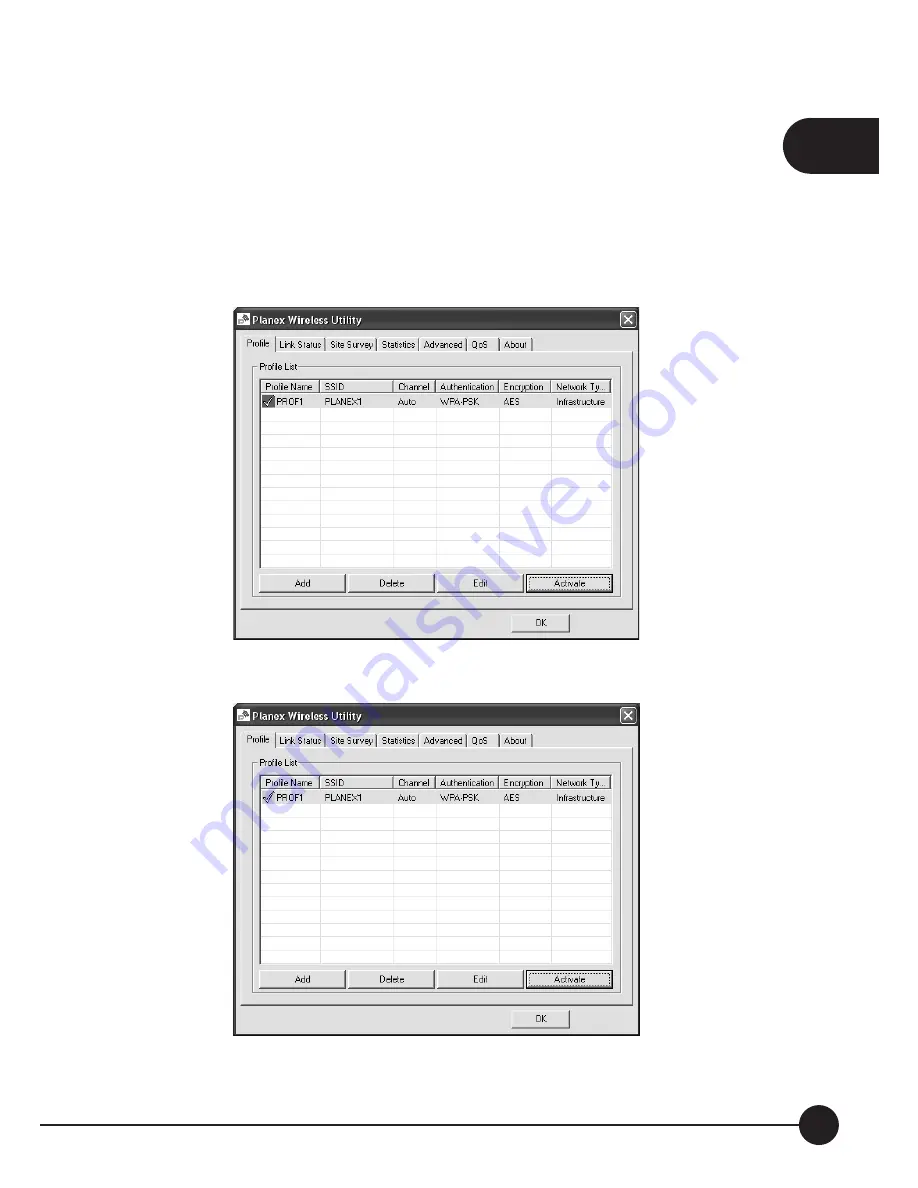
2
17
Chapter2 Basic Installation & Configuration
9.
Make a connection
Ĉ
After click
ņ
Activate
Ň
, if the profile list shows
a red check, it means the connection has not succeeded; if the profile list
shows a green check, it means the connection has succeed, and you have
already add this connection into the profile list. It means that you do not
need to set again and again before every time you make a connection.
Summary of Contents for GW-US54HP
Page 1: ...IEEE 802 11g Wireless 5dBi High Gain USB Adapter GW US54HP ...
Page 6: ...GW US54HP 6 ...
Page 32: ...2 26 GW US54HP ...
Page 47: ...2 41 Chapter2 Basic Installation Configuration ...
Page 48: ...GW US54HP 42 ...
Page 58: ...4 52 GW US54HP ...
Page 76: ...GW US54HP Memo 70 ...
Page 77: ...Memo Memo 71 ...
Page 78: ...GW US54HP Memo 72 ...
Page 79: ...Memo Memo 73 ...
Page 80: ...GW US54HP Memo 74 ...















































