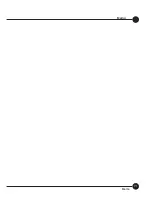4
56
GW-US54HP
Hide SSID
If the check box of
ņ
Hide SSID
Ň
is enabled, the AP
will not appear in the list of all the other wireless
adapters. It means only the wireless adapters
which has the same SSID can connect to the AP. In
this way, it can avoid the AP being connected by
unauthorized users. The default setting is disabled.
Use Short Slot
Use short slot to check if there is data transmitting.
Short slot time is 9 us, and long slot time is 20 us.
System default is long slot time.
Auto Channel
Click this check box and the system will randomly
select the channel for the AP when starting up the
system next time. The default setting is disabled.
Default
Click this button and the AP will show the default
value of this page. (Without Tx BURST, and Use
Short Slot)
Apply
Click
ņ
Apply
Ň
to enable the settings you made on
this page.
OK
Click
ņ
OK
Ň
button and the utility will save the
settings and close the page.
Selection at
next boot
Summary of Contents for GW-US54HP
Page 1: ...IEEE 802 11g Wireless 5dBi High Gain USB Adapter GW US54HP ...
Page 6: ...GW US54HP 6 ...
Page 32: ...2 26 GW US54HP ...
Page 47: ...2 41 Chapter2 Basic Installation Configuration ...
Page 48: ...GW US54HP 42 ...
Page 58: ...4 52 GW US54HP ...
Page 76: ...GW US54HP Memo 70 ...
Page 77: ...Memo Memo 71 ...
Page 78: ...GW US54HP Memo 72 ...
Page 79: ...Memo Memo 73 ...
Page 80: ...GW US54HP Memo 74 ...