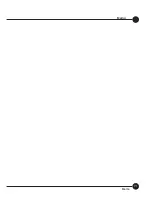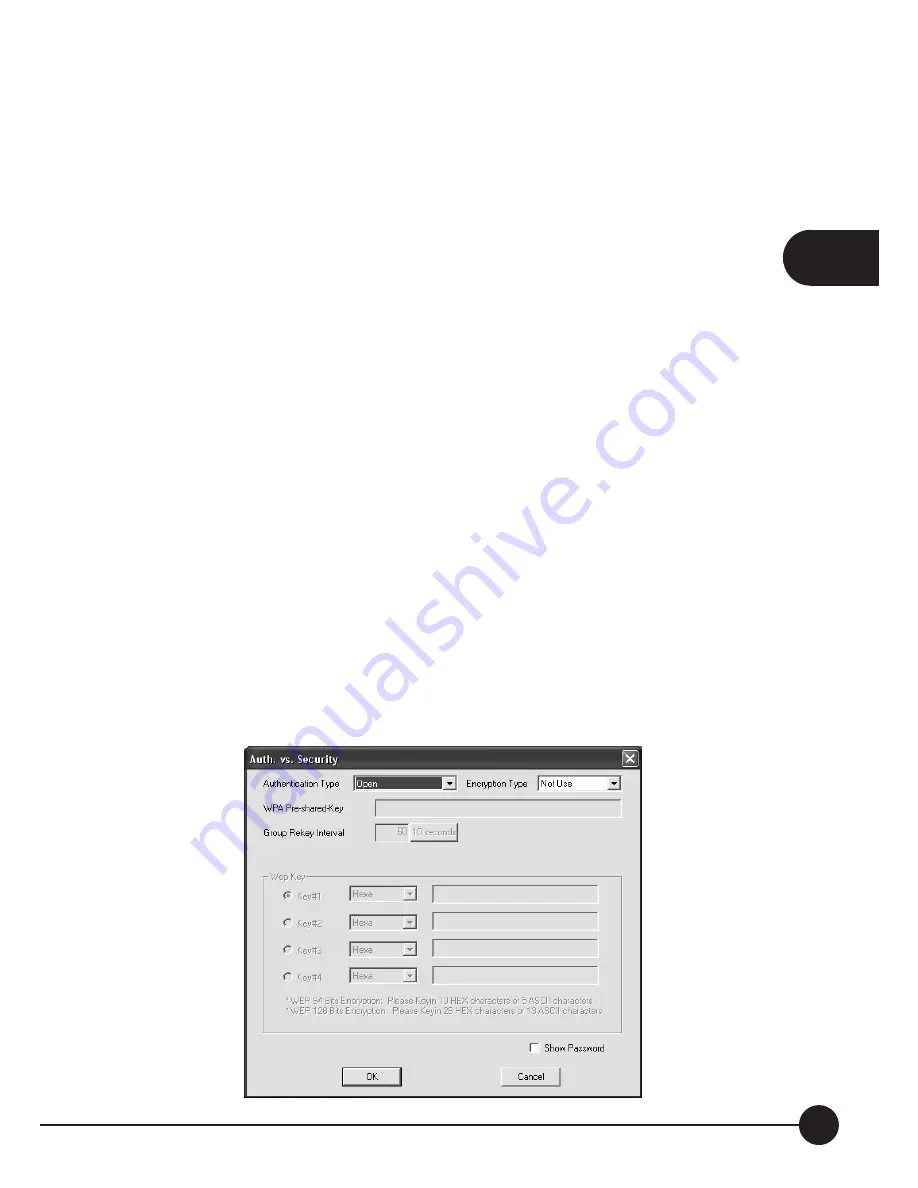
59
4
Chapter4 Soft AP Mode
ASCII
–Numerical values, characters or signs are
all allowed to be arranged into a WEP key. It is more
recognizable for user.
64-bit
– Enter 10-digit Hex values or 5-digit ASCII
values as the encryption keys. For example:
ņ
0123456aef
Ň
or
ņ
Guest.
Ň
128-bit
– Enter 26-digit Hex values or 13-digit
ASCII values as the encryption keys. For example:
ņ
01234567890123456789abcdef
Ň
or
ņ
administrator.
Ň
Show Password
If you want to let the system shows the password
you set, you can enable this check box. After that,
the asterisk(*) will be replaced by the showing the
password.
OK
Click this button and the utility will save the settings
and close the page.
Cancel
Click
ņ
Cancel
Ň
will exit the page and won't save
the settings.
Summary of Contents for GW-US54HP
Page 1: ...IEEE 802 11g Wireless 5dBi High Gain USB Adapter GW US54HP ...
Page 6: ...GW US54HP 6 ...
Page 32: ...2 26 GW US54HP ...
Page 47: ...2 41 Chapter2 Basic Installation Configuration ...
Page 48: ...GW US54HP 42 ...
Page 58: ...4 52 GW US54HP ...
Page 76: ...GW US54HP Memo 70 ...
Page 77: ...Memo Memo 71 ...
Page 78: ...GW US54HP Memo 72 ...
Page 79: ...Memo Memo 73 ...
Page 80: ...GW US54HP Memo 74 ...