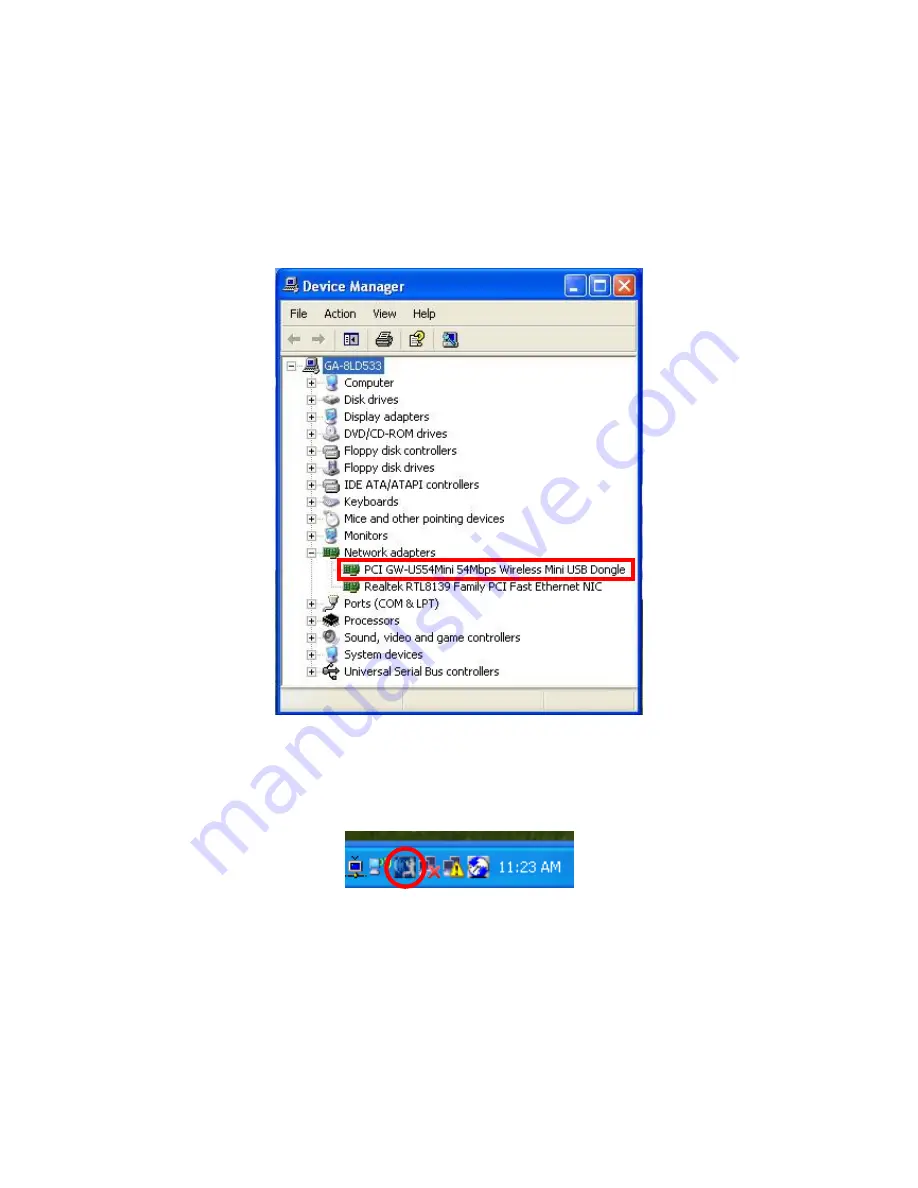
13
5. Right click
My Computer
and select
properties
, go to the
Hardware tab
and click the
Device Manager
button to see if any error icon appears next
to the
PCI GW-US54Mini 54Mbps Wireless Mini USB Dongle
under
Network adapters
category.
6. After installing the GW-US54Mini, the Windows XP will display a
Wireless
Network Connection
icon message.














































