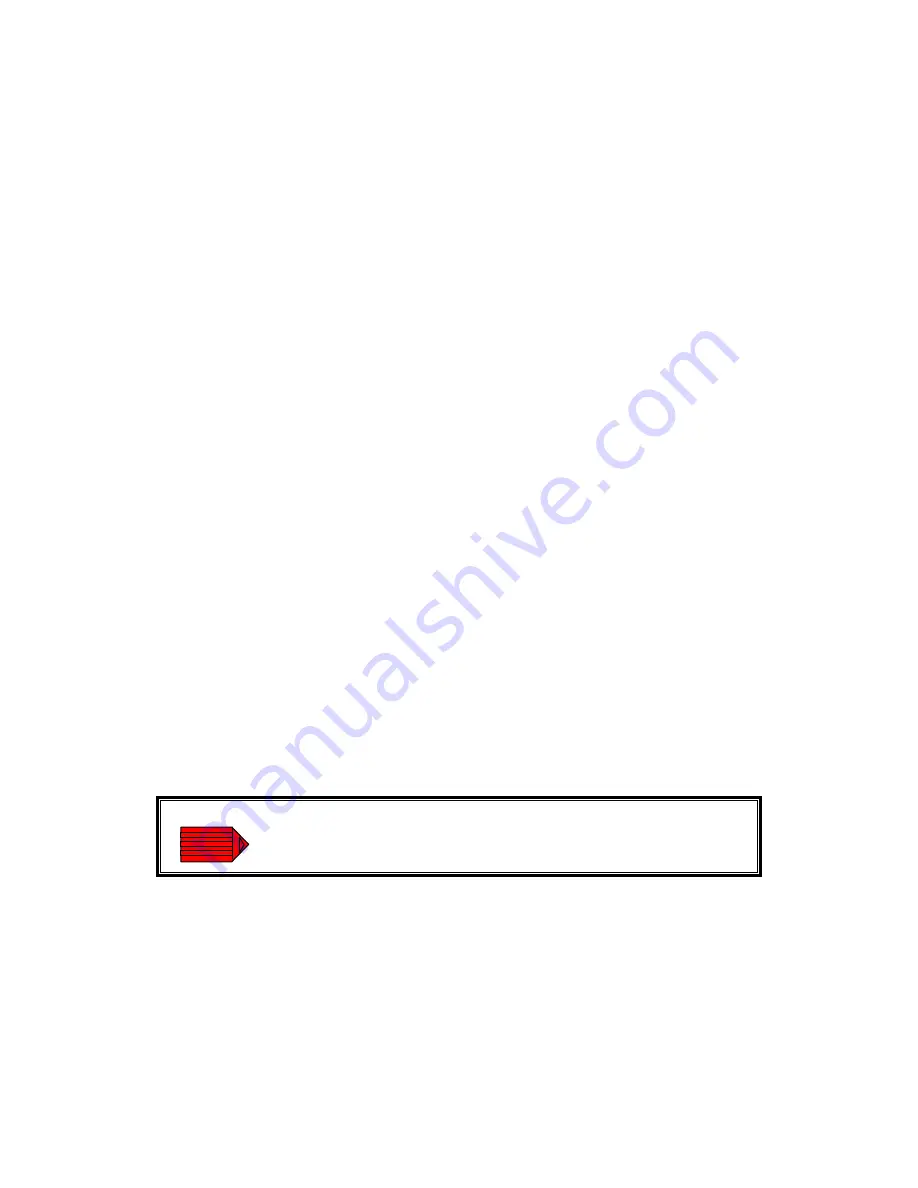
4
Chapter 3 Installation GW-US54Mini
This chapter describes the instructions that guide you through the proper
installation of your GW-US54Mini for the Windows 98SE/ME/2000/XP
operating systems.
The complete installation of the GW-US54Mini consists of the following steps
STEP 1
Insert the CD-ROM (Driver and Utility) into your CD Drive.
STEP 2
Insert GW-US54Mini into your computer.
STEP 3
Basic settings.
STEP 4
Finish Installation.
3.1 Before Installation
In addition to the items shipped with the client adapter, you will also need the
following in order to install the adapter:
Windows 98SE/ME/2000/XP CD-ROM. (original Windows installation
CD-ROM or diskettes)
Minimum 500 Kbytes free disk space for the installation of GW-US54Mini
driver and utility.
3.2 Driver Installation for Windows
This section describes the installation procedures of the GW-US54Mini driver
for the Windows 98SE/ME/2000 and XP operating systems.
Note
Before you start the installation, you are advised to keep the
Windows CD-ROM in case you might need certain system files.
Windows 98SE or ME users may have some technical difficulties during
installation process by Microsoft software or PC hardware compatibility
issue.
Please always update your operating systems to Windows 2000 or XP
before installing the product.





































