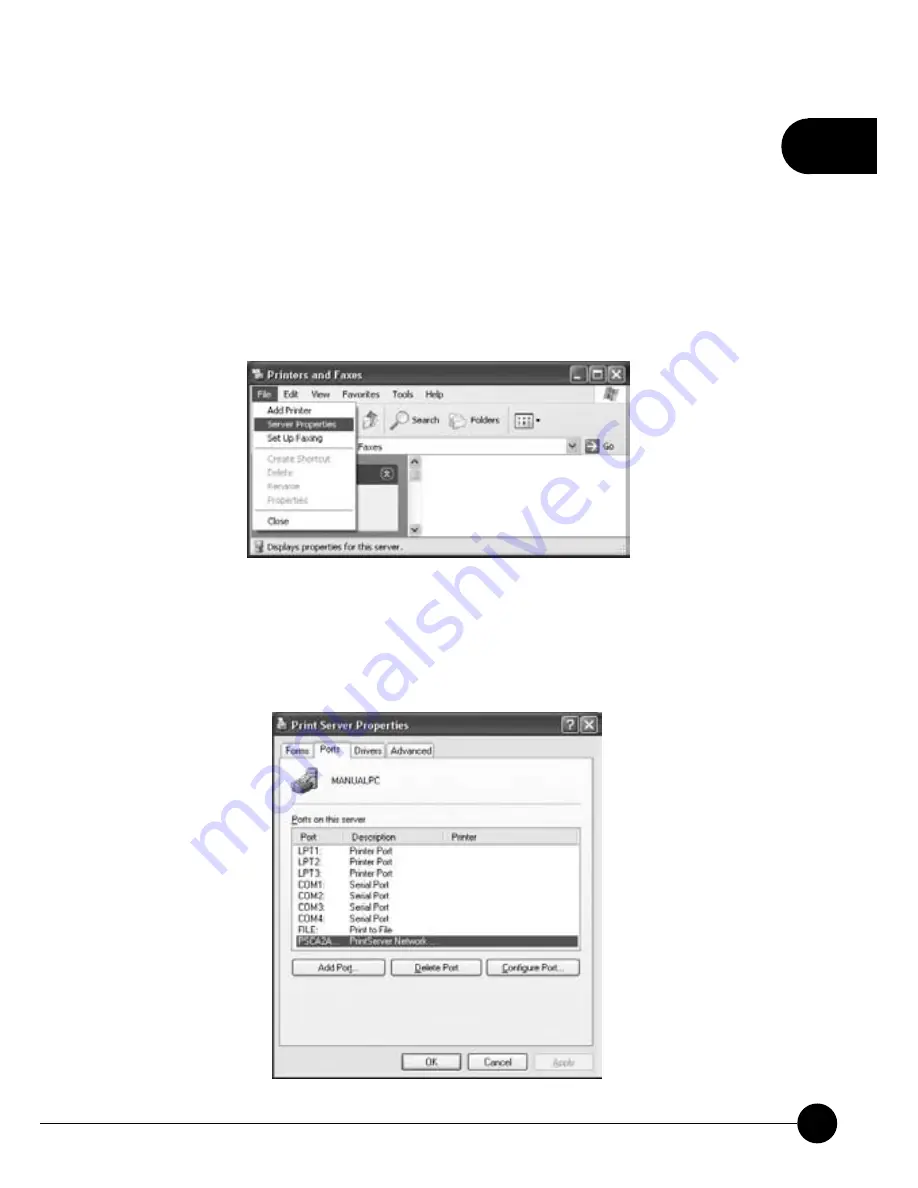
2
31
Chapter 2 Basic Setup & Configuration
3.If you have already chosen and configured the print server port, Mini-
101U will automatically add a printer port in the computer. You can click
ņ
Start
Ɩ
Settings
Ɩ
Printers and Faxes
Ň
and check the setting of the
printer there.
4.Enter the settings of the printer page, and click
ņ
File
Ɩ
Server
Properties
Ň
to check the properties of the server.
Ą
5.Click
ņ
Ports
Ň
tab and you will see
ņ
PS + last 6 digit of Print Server's
MAC ID
Ň
as the printer port name and that means the printer server is
on the network and can communicate with other devices.
Summary of Contents for Mini-101U
Page 1: ......
Page 2: ...Mini 101U 10M 100Mbps USB2 0 Print Server Mini 101U ...
Page 25: ...2 19 Chapter 2 Basic Setup Configuration ...
Page 97: ......
















































