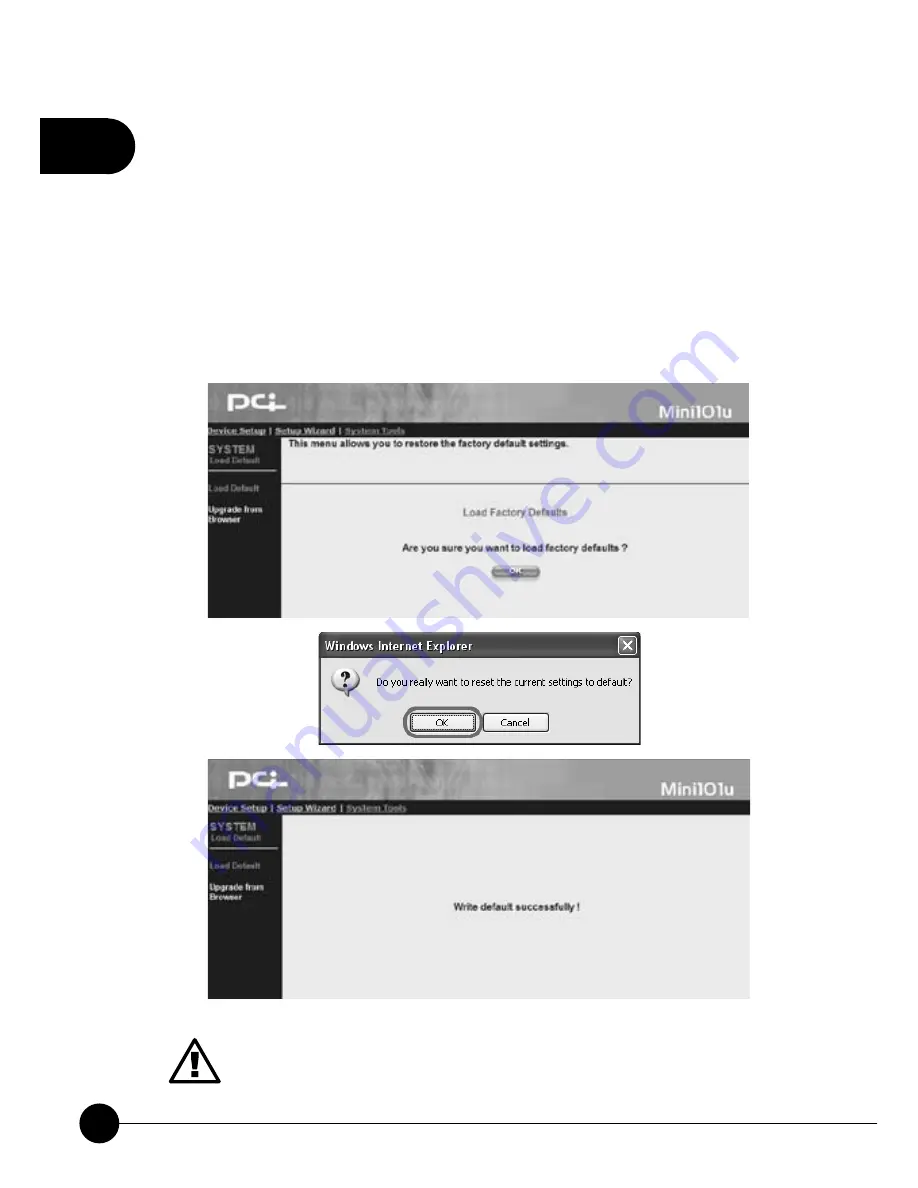
2
78
Mini-101U
3.4. System Tools
Ɩ
System
3.4.1. Load Default
When the system of Mini-101U Print Server has error or wrong
configuration, you may click
ņ
System Tools
Ɩ
Load Default
Ň
and the
following page will show. If you want to load factory default, please click
ņ
OK.
Ň
If you click
ņ
OK
Ň
to load default, the previous settings will
be erased. Please make sure that you do want to load the factory
default before clicking
ņ
OK.
Ň
Summary of Contents for Mini-101U
Page 1: ......
Page 2: ...Mini 101U 10M 100Mbps USB2 0 Print Server Mini 101U ...
Page 25: ...2 19 Chapter 2 Basic Setup Configuration ...
Page 97: ......














































