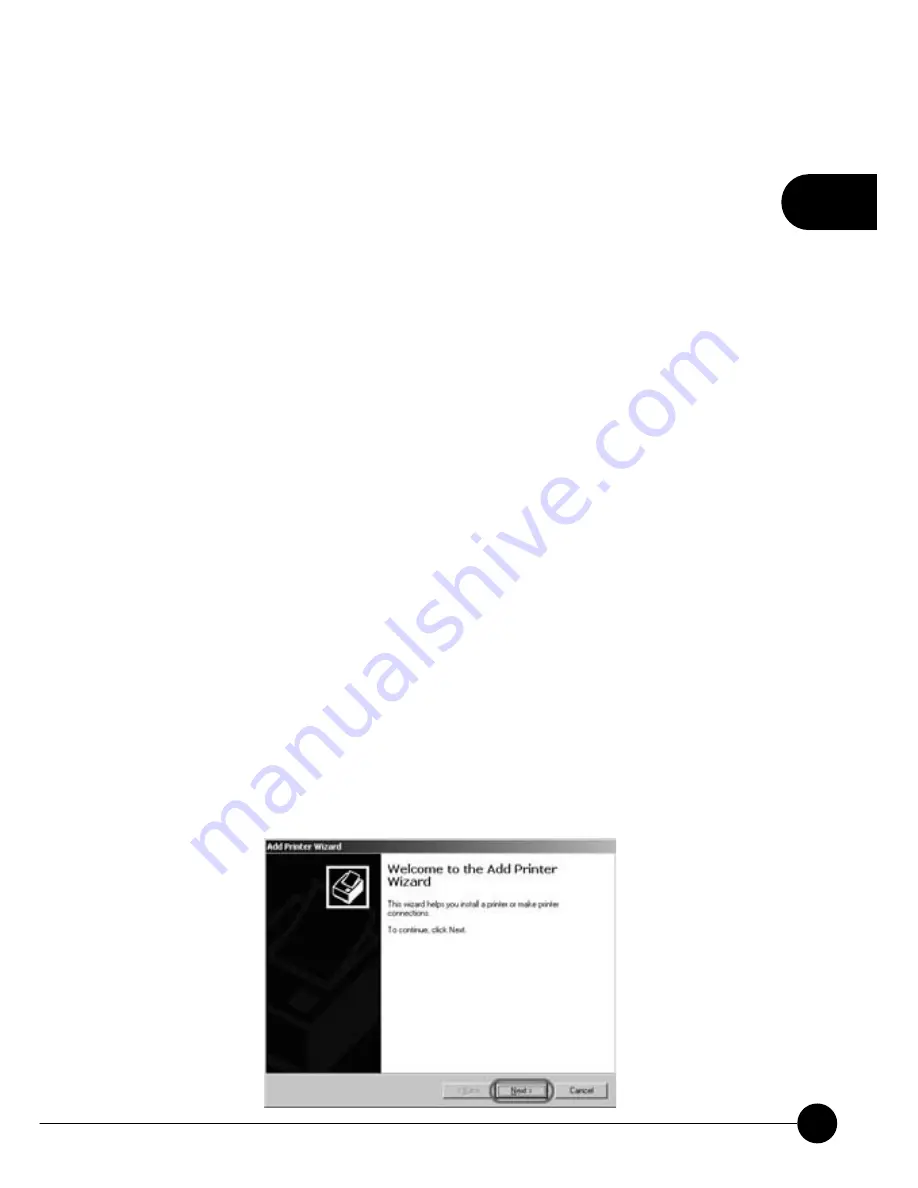
81
3
Chapter 3 Advanced Setup & Configuration
3
Advanced Setup & Configuration
1. IPP(Internet Printer Protocol)
Mini-101U supports
IPP
(Internet Printing Protocol). You can install
proper software to set up an IPP printing path on your Operating System,
for example, on Windows OS.
If you are using Windows NT/2000/XP/2003 OS, you can use web browser
supported by the OS to check print server's built-in web server. Contact
with your network administrator to get the printer server's IP address or
printer's URL, and you may browse the print server's configuration page on
the web browser.
The following steps will demonstrate how to add an IPP printer to the
Windows 2000 OS (The installation steps are all similar even in different
Windows OS)
Ĉ
1.Click
ņ
Start
Ɩ
Settings
Ɩ
Printer
Ň
on the desktop of Windows 2000.
2.Click
ņ
Add Printer
Ň
icon and it shows the
ņ
Add Printer Wizard
Ň
window. You can continue click
ņ
Next
Ň
to start to install the IPP printer.
Summary of Contents for Mini-101U
Page 1: ......
Page 2: ...Mini 101U 10M 100Mbps USB2 0 Print Server Mini 101U ...
Page 25: ...2 19 Chapter 2 Basic Setup Configuration ...
Page 97: ......











































