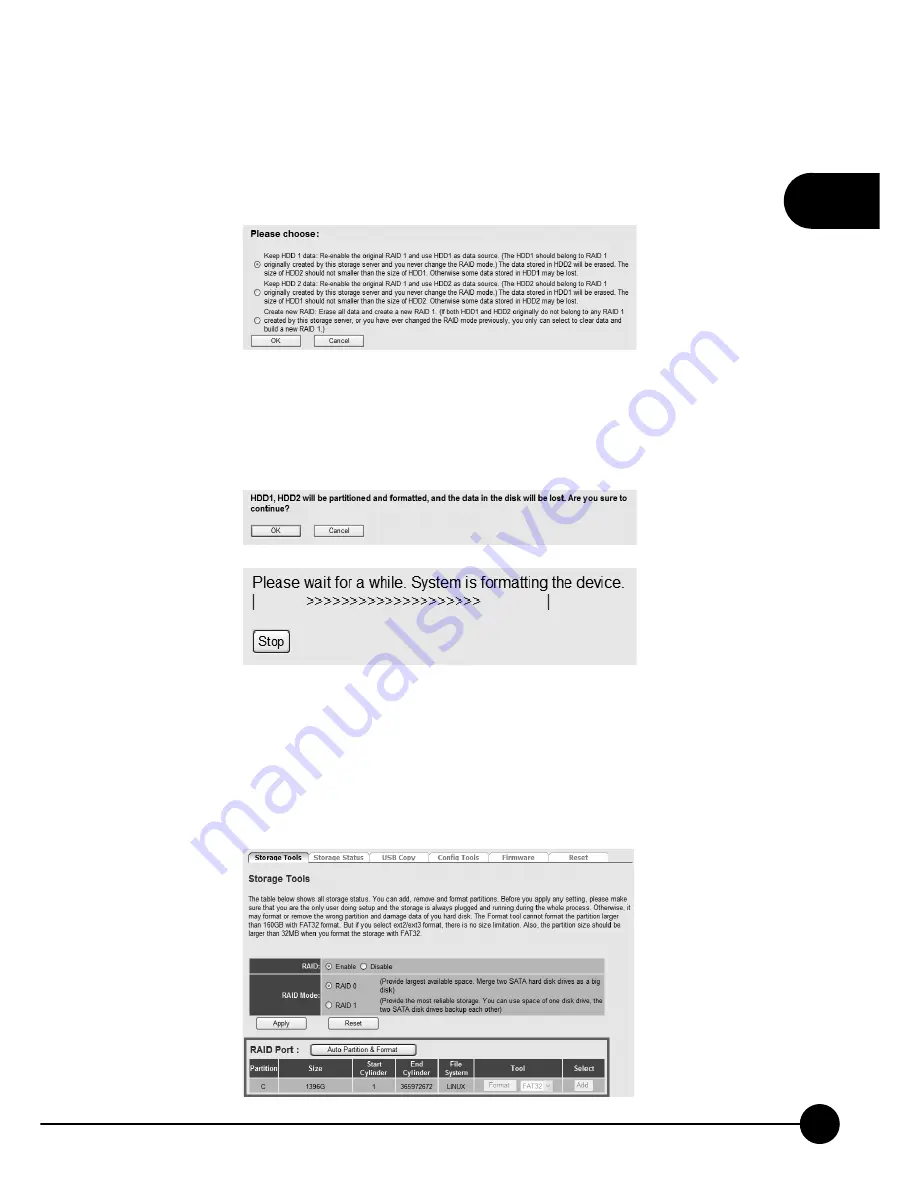
21
3
Chapter Web Configuration and RAID
If you choose RAID 1, the system will ask you if you would like to keep
the data on either hard disk 1, hard disk 2, or delete all the data in both hard
disks and create a new RAID.
Click
“
OK
”
to proceed to the next step.
4.Click
“
OK
”
, and start formatting and partitioning your hard disk.
Note: Do not turn off the power of MZK-NAS02SG while formatting.
5.System will automatically jump back to the
“
Storage Tools
”
page, and
you should be able to check the partition you just added in the list down
below.
Summary of Contents for MZK-NAS01SG
Page 1: ......
Page 2: ...Multi Media Network Attached Storage 1 Bay Storage 2 Bay MZK NAS01SG MZK NAS02SG ...
Page 7: ...MZK NAS01SG MZK NAS02SG ...
Page 29: ...3 22 MZK NAS01SG MZK NAS02SG ...
Page 36: ...29 4 Chapter Common Functions 7 Click Browse button a pop up screen will show up ...
Page 47: ...4 40 MZK NAS01SG MZK NAS02SG ...
Page 84: ...77 5 Chapter Detail Function ...
Page 86: ......
















































