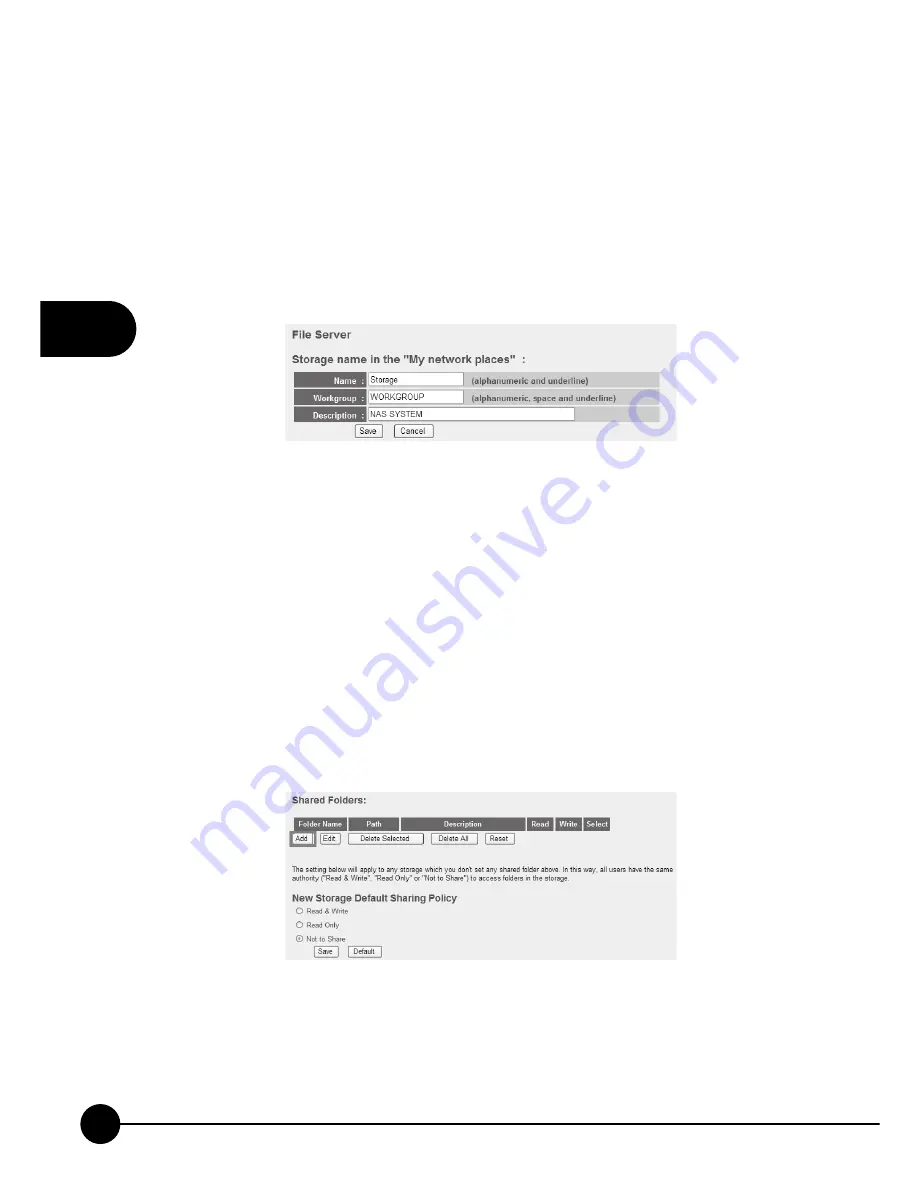
5
0
MZK-NAS01SG/MZK-NAS02SG
5.3. File Server
MZK-NAS01SG/MZK-NAS02SG support CIFS (Samba) protocol, and
you can share files stored in all attached storage devices via network
neighborhood. You can assign the file server name, shared folders and
folder sharing policies.
●
Name
: Entering the File Folder Name you would like to add to the
Shared Folders List.
(Up to 15 alphanumeric characters and underline
“
_
”
)
●
Group
: Entering the Workgroup Name you would like to add.
(Up to 15
alphanumeric characters, space and underline
“
_
”
)
●
Description
: Entering the description for the Shared Folder.
(Up to 43
alphanumeric characters)
●
Save
: Save the Folder to the Shared Folders List.
●
Cancel
: Click
“
Cancel
”
to exit the current configuration page.
Summary of Contents for MZK-NAS01SG
Page 1: ......
Page 2: ...Multi Media Network Attached Storage 1 Bay Storage 2 Bay MZK NAS01SG MZK NAS02SG ...
Page 7: ...MZK NAS01SG MZK NAS02SG ...
Page 29: ...3 22 MZK NAS01SG MZK NAS02SG ...
Page 36: ...29 4 Chapter Common Functions 7 Click Browse button a pop up screen will show up ...
Page 47: ...4 40 MZK NAS01SG MZK NAS02SG ...
Page 84: ...77 5 Chapter Detail Function ...
Page 86: ......















































