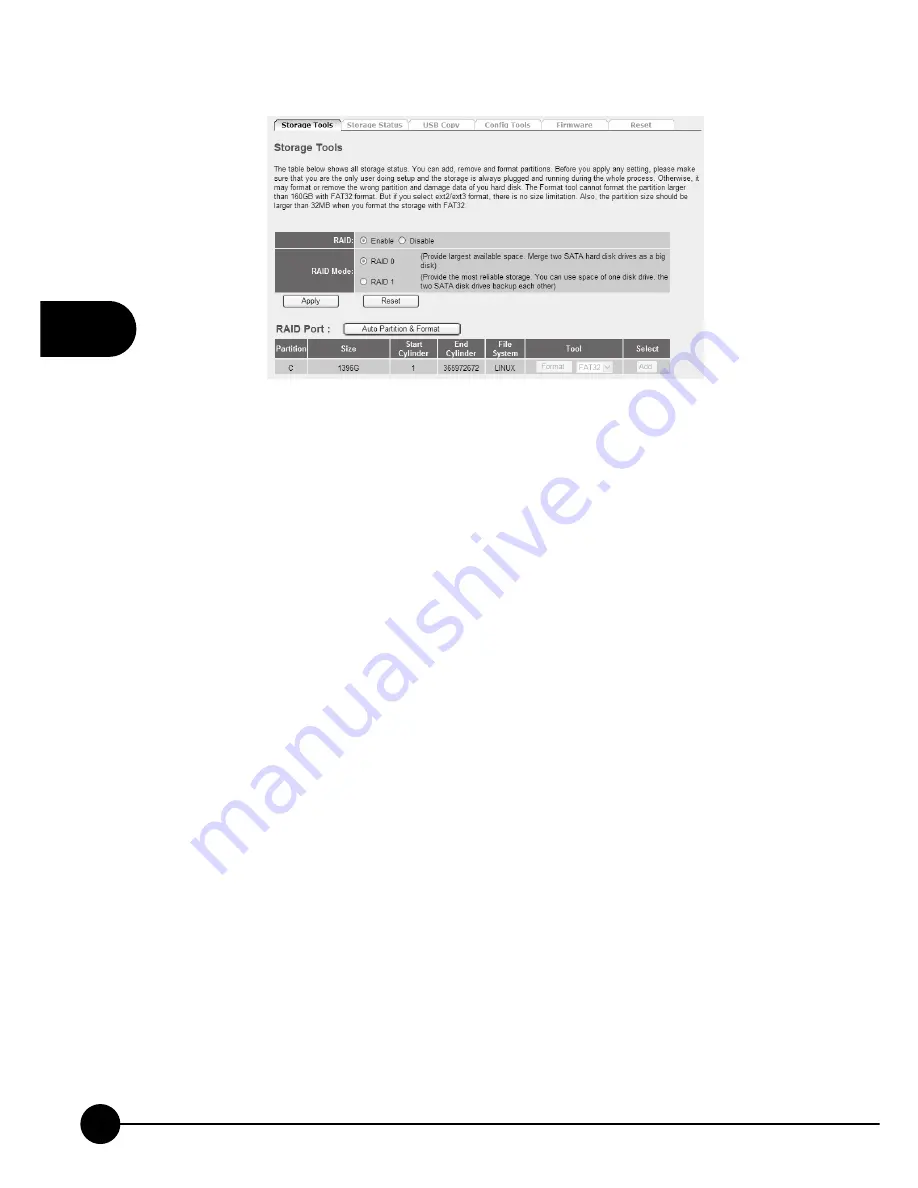
5
2
MZK-NAS01SG/MZK-NAS02SG
●
RAID
: You can enable RAID function by clicking
“
Enable
”
or
disable the RAID function by clicking
“
Disable
”
.
●
RAID Mode
: Choose a RAID mode for the two SATA hard disks you
installed.
●
Apply
: Save the changes you made. If you changed your RAID mode,
the system will automatically format and partition your SATA hard disks
accordingly.
●
Reset
: If there is anything wrong with the settings you made, you can
click
“
Reset
”
to configure the page again.
Summary of Contents for MZK-NAS01SG
Page 1: ......
Page 2: ...Multi Media Network Attached Storage 1 Bay Storage 2 Bay MZK NAS01SG MZK NAS02SG ...
Page 7: ...MZK NAS01SG MZK NAS02SG ...
Page 29: ...3 22 MZK NAS01SG MZK NAS02SG ...
Page 36: ...29 4 Chapter Common Functions 7 Click Browse button a pop up screen will show up ...
Page 47: ...4 40 MZK NAS01SG MZK NAS02SG ...
Page 84: ...77 5 Chapter Detail Function ...
Page 86: ......








































