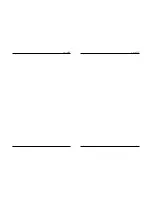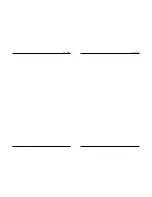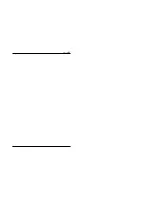19
UE-100TX
administrator and verify that these parameters are okay..)
4. Click on the OK button and close the Properties screen.
Note :
A unique IP address must be assigned to each PC (network adapter). If the
IP address of the first PC on your network is 192.168.100.101, the second
PC must have a different IP address (Ex. 192.168.100.102). Similarly,
the third PC must have yet another IP address (Ex. 192.168.100.103).
Note that all PCs on the same network must have the same subnet mask.
In the example above, all PCs must have “255.255.255.0” as subnet
18
UE-100TX
■
Assigning an IP Address to Your PC
You need to assign a unique IP address to all computers (and thus the
network adapters/ attached UE-100TX cables) in a TCP/IP network.
1. In the Network window, select “TCP/IP ->UE-100TX USB Ethernet
Adapter” and click on the Properties button.
2. Click on the IP Address tab, and select “Specify an IP address” option in
the window.
3. You can enter a desired IP address and subnet mask for the network
a d a p t e r. In this example, an IP address that starts with “192.168..” ( a
default IP for LAN) is used. IP address is set to 192.168.100.101, while
subnet mask is set to 255.255.255.0. (Consult with your network
Summary of Contents for UE-100TX
Page 2: ......
Page 21: ...31 UE 100TX 30 UE 100TX ...
Page 22: ...33 UE 100TX 32 UE 100TX ...
Page 23: ...34 UE 100TX ...