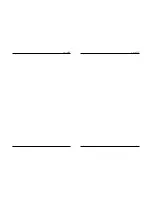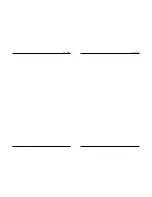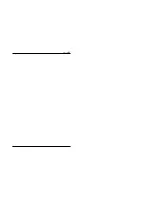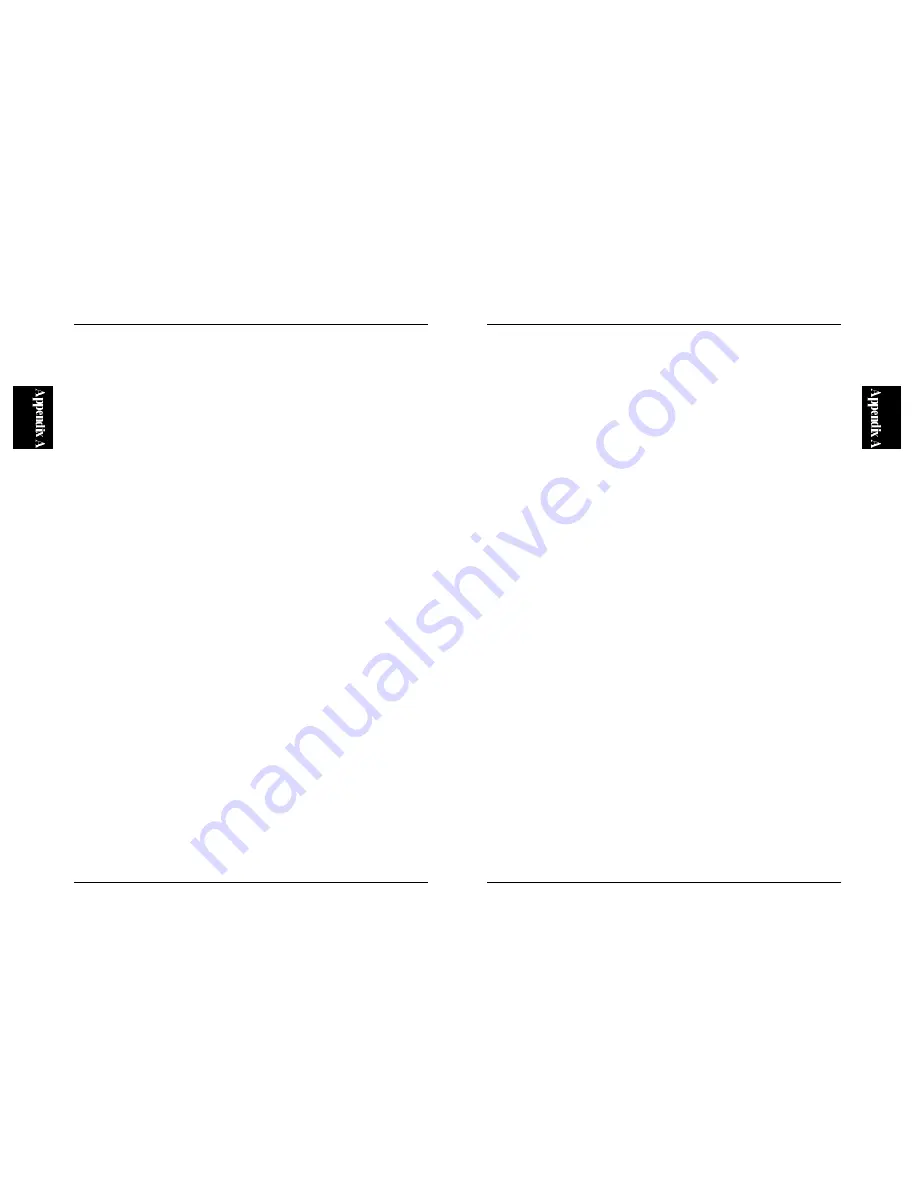
25
UE-100TX
other PCs on the network are visible.
If the systems displays “Request Timed Out” as the result of ping command,
verify that the hubs and cables are working properly. Or, you may connect
two PCs via a cross-over cable and see whether the two computers can
communicate with each other. If it works, then the hubs or cables you
previously used may not working properly. Refer to the user’s manual of
the hubs or replace the cables with other working cables.
24
UE-100TX
please try to do it slowly.
■
Networking Issues
●
Does the Link LED of the attached hub illuminate?
→
If the Link LED is not turned on, use another port on the hub or replace
the cable with a working cable.
●
You may not skip password.
→
When Windows starts up, it will prompt you for a password to log on to
your network. If you pressed the ESC key or “Cancel” button to skip this
process, restart Windows and enter your password.
●
Can you find other PCs in the “Network Neighborhood” screen?
→
If you do not see other computers in this window, check whether a
“shared” folder is present in other computers. To learn how to share
devices over network, please refer to your Windows98 User’s Manual.
●
Use the Ping command (TCP/IP network only).
→
If you are using TCP/IP and experiencing difficulty in connecting to the
network, use the ping command to see whether the network is working
properly. From the Start button, select [Programs] and them [MS-DOS
Prompt]. In this window, enter “ping ***.***.***.***” where *** stands
for the IP address of one of the other PCs on your network. (Ex. ping
192.168.100.101) Ping sends signals to the specified IP address and
checks whether the other party has responded to them. If the network
adapter of the other party (PC) is working properly and all the cables and
hub(s) are in good condition, a message starting with “Reply from...” will
be displayed. Open the Network Neighborhood window and see whether
Summary of Contents for UE-100TX
Page 2: ......
Page 21: ...31 UE 100TX 30 UE 100TX ...
Page 22: ...33 UE 100TX 32 UE 100TX ...
Page 23: ...34 UE 100TX ...