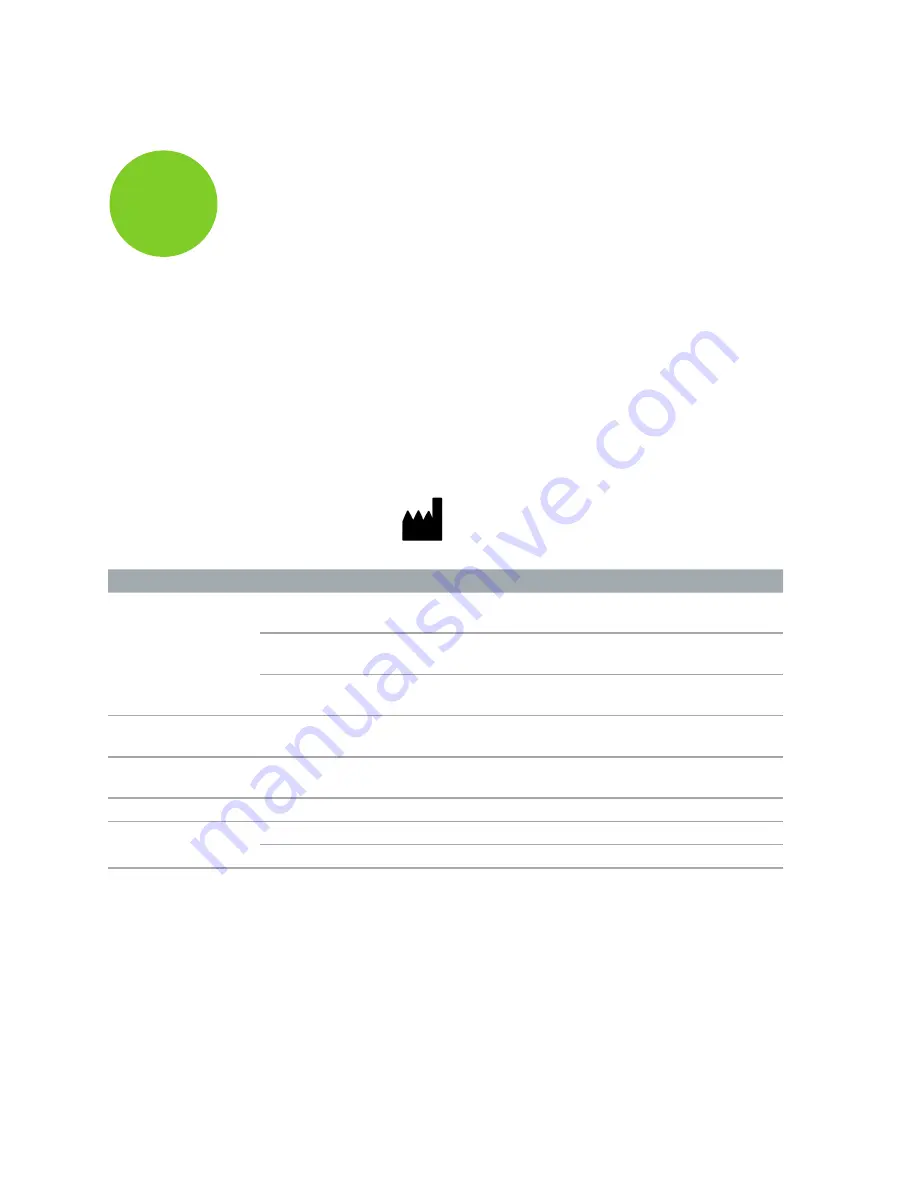
Troubleshooting/Repair
If you have questions, please contact Customer Support at
Toll Free
800-537-6070
customersupport@e4d.com
Fax
972-479-1106
Hours of Operation
7 am – 7 pm CT (Monday - Thursday)
8 am – 5 pm CT (Friday)
Web site
www.e4d.com
Mailing Address
D4D Technologies LLC dba E4D Technologies
650 International Pkwy
Richardson, TX 75081 USA
Symptom
Probable Cause
Corrective Action
No power
Power cable unplugged
Verify power cable is plugged into a live AC
outlet.
Outer power supply switch
turned OFF
Set power supply rocker switch at rear of the
unit to “ON” position.
Inner power supply switch
turned OFF
Ensure switch on power supply is turned ON.
(Call Customer Support)
Login screen appears
Screensaver login turned ON
Go to properties, then screen saver and turn it
OFF.
Failing to send
restoration
Call Customer Support.
Software freezing
Low memory
Re-start application or re-start system.
Mouse not
responding
Low batteries
Replace batteries.
Loose mouse dongle
Ensure dongle is plugged into a USB port.
56
Troubleshooting/Repair
Planmeca PlanScan User Manual
Planmeca
9
Summary of Contents for PlanScan
Page 1: ...Planmeca PlanScan User Manual ...
Page 2: ......

































